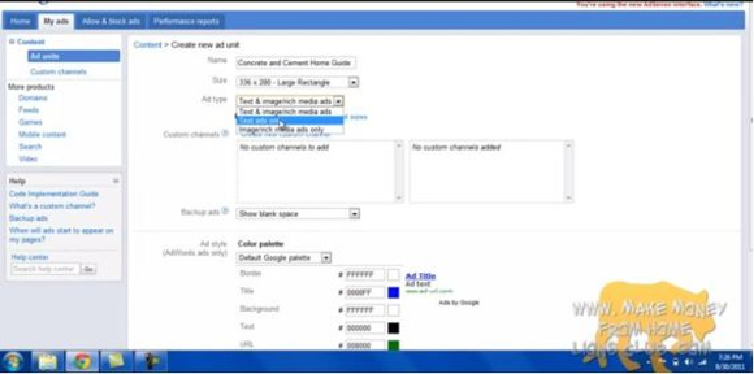Information Technology Reference
In-Depth Information
For the title box of this ad unit, enter the name of the website you are designing your ad
for. Next you will pick the size of your ad (pick either the “160x60 wide skyscraper” or the
“336x280 large rectangle”. For ad type, select “text ads only” (since those are the ad types
that generally have the highest eCPM and will generate the most money).
The rest of the settings can be left at their default, except possibly the color palette, which
you may want to modify, so that the ad unit matches your website colors.
Once you are done setting up your ad unit, press the “Save and Get Code” button and copy
the HTML code that Google gives you. Paste that code on a document because you are go-
ing to need it soon. Now do the exact same process described above for a new ad unit, but
this time select the other ad size.
You should finish this process with the HTML code for the “160x60 wide skyscraper” ad
unit and the “336x280 large rectangle” ad unit.
Best Google Adsense Unit Sizes and Placements for Your Website
Different webmasters recommend different ad sizes and placements for a website, but the
setup I am recommending is good for a few reasons: