Information Technology Reference
In-Depth Information
MORE CHOICES
You are not required to use the Vagrant/VirtualBox-based setup highlighted in these exercises in
order to use Chef. We had to pick one way, as the whole book can't all be choices. It also helps to
provide a prescriptive approach for beginners who might not have a lot of sysadmin experience.
Running the sandbox environment in a virtual machine is a great way to learn Chef for many, as it
does not require a production setup of Chef.
There is an article on
http://learningchef.com
that gives you more setup options, should the local
desktop virtualization approach not be a good fit for you. Experienced sysadmins should be able
to translate the examples in this topic to different production setups.
Before we can get started using Test Kitchen with the setup we use as default for the exer-
cises in this topic, first you need to install the necessary virtualization software: Vagrant and
VirtualBox.
As shown in
Figure 5-1
, Test Kitchen uses Vagrant to create sandbox environments as virtual
machines. Vagrant provides a single abstraction layer for Test Kitchen so it can work with
many different kinds of virtualization software on a host OS. Vagrant currently supports Vir-
tualBox, VMware Workstation, VMware Fusion, and Hyper-V virtualization software. We
chose to use VirtualBox for the examples in this topic because it is a free, open source virtu-
alization solution that works on all the supported Chef platforms—Linux, Mac OS X, and
Windows.
Installing Vagrant and VirtualBox
In order to use the most straightforward Test Kitchen setup based on open source software,
you'll need to install Vagrant and VirtualBox. The machine requirements for this setup are:
▪ At least 6 GB of memory total
▪ At least 2 GB of free memory before running the sandbox environments
▪ Roughly 10 GB of free disk space to hold the extracted sandbox environments
If your machine does not meet these requirements, take a look at
http://learningchef.com
for
alternatives where you can configure your sandbox environments on another machine be-
sides your development workstation.