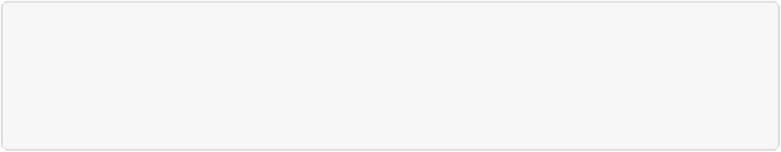Information Technology Reference
In-Depth Information
If you installed the Chef Development Kit, you have now successfully installed the Chef de-
velopment tools in Windows. Skip ahead to
Install Unix Tools for Windows
.
If you installed
the Chef Client, you'll need to perform a few more installation steps, so keep reading.
UNINSTALLING THE CHEF DEVELOPMENT KIT/CHEF CLIENT IN
WINDOWS
You can use Add/Remove Programs in Windows to remove the Chef Development Kit/Chef Cli-
ent from your system.
Install Test Kitchen in Windows (Chef Client Only)
We'll be using Test Kitchen to create virtualized sandbox environments in some of the
hands-on exercises. The Chef Client installer does not install Test Kitchen, so you'll need to
install it manually.
You need to install the
test-kitchen
gem. A
gem
is a supporting library or application writ-
ten in Ruby. You can think of a
gem
as the equivalent of an installer for Ruby.
Rubygems.org
maintains a central registry of Ruby gems on the Internet.
In Windows, you'll need to install the Test Kitchen gem as an administrator. Run
gem in-
stall test-kitchen
as
Run As Administrator
or
Command Prompt (Admin)
, depending on
your version of Windows. The additional
--no-ri
and
--no-rdoc
parameters save time by
omitting the step that generates documentation:
>
gem install test-kitchen --no-ri --no-rdoc
Fetching: net-scp-1.2.1.gem (100%)
Fetching: safe_yaml-1.0.3.gem (100%)
Fetching: thor-0.19.1.gem (100%)
Fetching: test-kitchen-1.2.1.gem (100%)
Successfully installed net-scp-1.2.1
Successfully installed safe_yaml-1.0.3
Successfully installed thor-0.19.1
Successfully installed test-kitchen-1.2.1
4 gems installed