Information Technology Reference
In-Depth Information
UNINSTALLING THE CHEF DEVELOPMENT KIT/CHEF CLIENT ON LINUX
You can use
rpm
to uninstall Chef Development Kit/Chef Client on RedHat Enterprise Linux-
based systems.
Chef Development Kit uninstallation:
$ rpm -qa chefdk
$ sudo yum remove -y <package>
# If you installed custom gems, remove +/opt/chefdk+ manually
$ sudo rm -rf /opt/chefdk
# Remove PATH entry for Chef from $HOME/.bash_profile
Chef Client uninstallation:
$ rpm -qa chef
$ sudo yum remove -y <package>
# If you installed custom gems, remove +/opt/chef+ manually
$ sudo rm -rf /opt/chef
# Remove PATH entry for Chef from $HOME/.bash_profile
You can use
dpkg
to uninstall Chef Development Kit or Chef Client on Ubuntu-based systems.
Chef Development Kit uninstallation:
$ dpkg --list | grep chefdk # or dpkg --status chefdk
# Purge chefdk from the system.
# see man dkpg for details
$ sudo dpkg -P chefdk
# If you installed custom gems, remove +/opt/chefdk+ manually
$ sudo rm -rf /opt/chefdk
# Remove PATH entry for Chef from $HOME/.bash_profile
Chef Client uninstallation:
$ dpkg --list | grep chef # or dpkg --status chef
# Purge chef from the system.
# see man dkpg for details
$ sudo dpkg -P chef