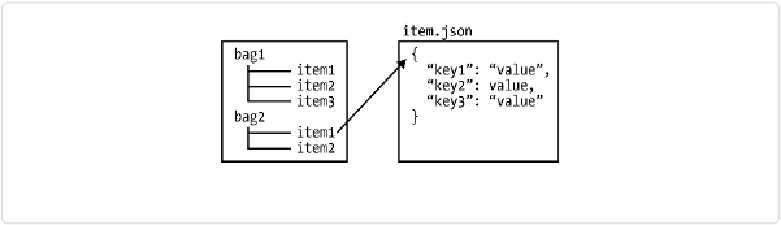Information Technology Reference
In-Depth Information
Figure 13-4. Data bag contents
Basic Command Line Data Bag Usage with Knife
Let's start by performing a search query with
knife
on the command line. Let's say we want
to make sure that our employees
alice
and
bob
have local user accounts created on all
nodes. We want to store this user list in a data bag, as we want to be able to add new employ-
ees to this list and have accounts created for them automatically. Data bags are the perfect
solution for this problem because the list of users is global data that we want to share
between nodes.
Use the
chef-playground
directory you created in
Chapter 11
.
Use the same dual command
prompt setup you used there. Start the
chef-zero
server on an open port in one window. We
will be using port 9501 in the examples in this chapter:
$
chef-zero --port 9501
Then, in the other window, make the
chef-playground
directory the current working direct-
ory. You don't need to
knife upload nodes
for this chapter, but it doesn't hurt if you've
done it already.
Make sure the
chef-playground
directory is the current working directory:
$
cd chef-playground
Create a
data_bags
directory in
chef-playground
. Also, create a new data bag called
users
.
It's simply a matter of creating a new directory underneath
data_bags
.
Linux/Mac OS X: