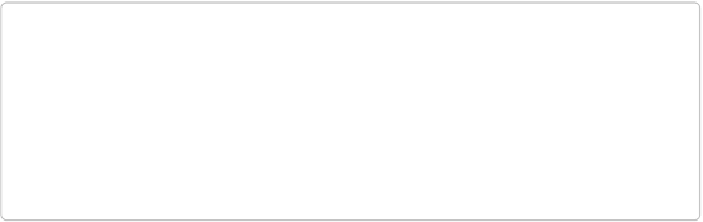Information Technology Reference
In-Depth Information
NOTE
Although we expect Chef coders to transition to Chef Local/Chef Zero, there are some
truly amazing systems still built on Chef Solo. One tool worth checking out if you use
Mac OS X is
SoloWizard
,
by Pivotal Labs. By filling out a simple web form you can have
it automatically generate a Chef Solo-based script to auto-generate a Mac OS X develop-
ment workstation. As of this writing, there is no Chef Local equivalent of this tool, but
there might be one by the time you read this.
Here's an overview of the steps required to use Chef Solo to bootstrap Chef Server:
1. Install Chef Client (which includes
chef-solo
).
2. Create
/var/chef/cache
and
/var/chef/cookbooks
directories. These are the default loc-
ations where
chef-solo
stores state information and looks for cookbooks, respect-
ively. (You can override these settings by supplying a
.json
file with configuration set-
tings on the command line. See
http://docs.getchef.com/chef_solo.html
for more in-
formation.)
3. Copy any necessary cookbooks down to the host.
4. Run
chef-solo
.
Although we won't go through another hands-on exercise bootstrapping Chef Server with
Chef Solo, as you've done this already with Test Kitchen, here are the commands you would
use to perform the preceding steps:
# install chef-solo
$
curl -L https://wwww.getchef.com/chef/install.sh | sudo bash
# create required directories
$
sudo mkdir -p /var/chef/cache /var/chef/cookbooks
# copy your cookbook code to create a Chef Server - Chef Software
# provides a cookbook for open source Chef Server
$
sudo mkdir /var/chef/cookbooks/chef-server
$
wget -qO- https://github.com/opscode-cookbooks/chef-server/archive/
\
master.tar.gz | sudo tar xvzC /var/chef/cookbooks/chef-server
\
--strip-components
=
1
# Run chef-solo to bootstrap Chef Server
$
sudo chef-solo -o
'recipe[chef-server::default]'