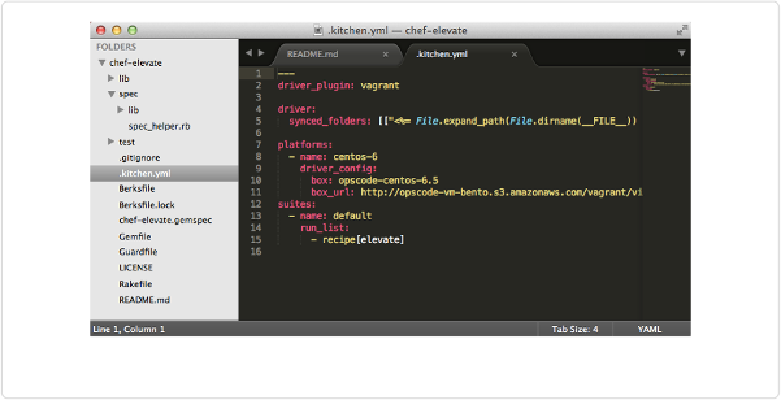Information Technology Reference
In-Depth Information
If you are comfortable using command line editors,
vim
, GNU Emacs, or
nano
are popular
choices. Since it is difficult to perform system administration duties without a command line
editor, we assume you have already configured one on your system.
If a text editor with a graphical user interface is more to your liking, we recommend
Sublime
or—Linux, Mac OS X, and Windows. In addition to providing syntax highlighting and line
numbers, Sublime Text also supports a project view for navigating through directory hier-
archies as shown in
Figure 2-1
. You will find all these features handy as you write Chef
code:
▪ Line number display
▪ Highlighted syntax
▪ Command autocomplete
▪ Ability to have multiple files open at once
Figure 2-1. Sublime text project view
Sublime Text offers some excellent plugins for writing Chef code as well. Sublime Text costs
$70. We recommend giving Sublime Text a trial spin as you follow the coding examples in
this topic.