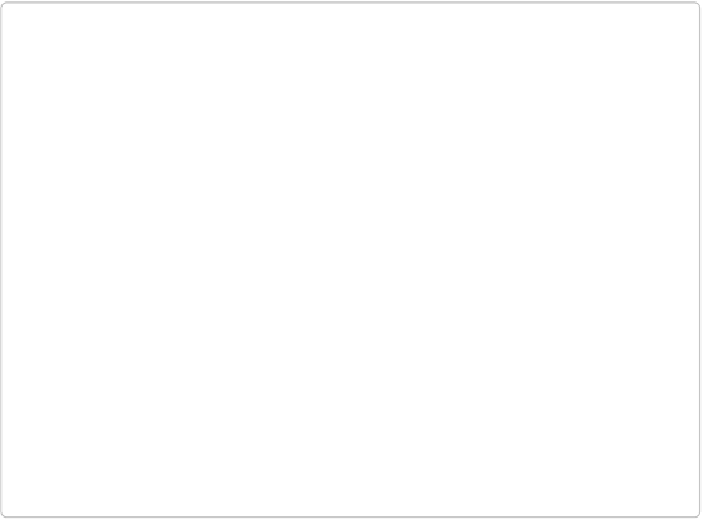Information Technology Reference
In-Depth Information
[2014-08-14T13:22:40-07:00] INFO: Chef Run complete in 0.117514782 seconds
Running handlers:
[2014-08-14T13:22:40-07:00] INFO: Running report handlers
Running handlers complete
[2014-08-14T13:22:40-07:00] INFO: Report handlers complete
Chef Client finished, 1/1 resources updated in 2.729471192 seconds
Finished converging <default-centos65> (0m28.88s).
-----> Kitchen is finished. (1m4.31s)
NOTE
As of this writing, there is a bug in the current Chef Development Kit 0.2.0 on Windows
when you run
kitchen converge
. You'll get an “SSL certificate verify failed” because
the Chef Development Kit installation is not pointing at the correct certificate file. This is-
sue is being tracked here:
https://github.com/opscode/chef-dk/issues/106
.
As a workaround, set the %SSL_CERT_FILE% environment variable before running
kitchen converge
:
Windows command prompt:
> set SSL_CERT_FILE=C:\opscode\chefdk\embedded\ssl\certs\cacert.pem
> kitchen converge
Windows PowerShell:
PS> Set-Item -Path env:SSL_CERT_FILE -Value \
C:\opscode\chefdk\embedded\ssl\certs\cacert.pem
PS> kitchen converge
Our output shows that Test Kitchen ran
chef-client
on the node. It reported
Chef Run
complete
, how many resources were updated, and that
Kitchen is finished
with no er-
rors.