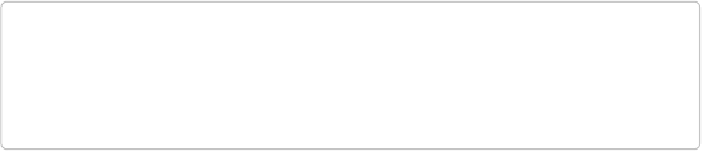Information Technology Reference
In-Depth Information
ture. We are using Test Kitchen to manage a sandbox environment running CentOS 6 as a
guest virtual machine. Now we need to make the guest virtual machine a Chef node.
NOTE
Chef uses the generic term
node
because Chef is not limited to managing servers or com-
pute nodes. Chef can manage other components in your infrastructure as well, such as
switches, routers, and storage.
Going forward, we will refer to your guest virtual machine sandbox environment simply as a
node
. In fact, you might not even be using a guest virtual machine if you decided to opt for
the alternative setups covered on
http://learningchef.com
. So it makes sense to just refer to
the “other machine” being managed by Chef generically as a
node
.
Create a New Sandbox Environment for a Node
Within the directory structure you have created for this topic's code, as outlined in
Create a
Directory Structure for Your Code
,
create a project directory to contain the sandbox environ-
ment for your node. Create a new directory called
node
and make it the current directory, just
like you did in
Chapter 5
. For example:
$
mkdir node
$
cd node
ate all the required Test Kitchen configuration, and
bundle install
to install the supporting
gems:
$
kitchen init --create-gemfile
$
bundle install
In this case, running
bundle install
is really not necessary, because you are setting up a
idea to acquire the habit of running
bundle install
after
kitchen init
.