Information Technology Reference
In-Depth Information
When a remote control
was placed
12[pixel]
When placement of
the remote control
was detected
5[pixel]
Object region (zoomed)
Input image
Background image
Fig. 9
Detection result of placing object. Top: the moment when a person places a remote
control. Bottom: the moment when the proposed method detects the remote control. Left: the
input image, middle: the detected object region (zoomed), right: the background image. In
the left-bottom image, placement of the remote control was detected appropriately, and at the
same time, in the right-bottom image, the remote control region was added to the background
model.
9[pixel]
When placement of
a box
was detected
7[pixel]
Object region (zoomed)
When removal of
the box
was detected
Input image
Background image
Fig. 10
Detection result of removing object. Top: the moment when the proposed method
detects placement of a box. Bottom: the moment when the proposed method detects removal
of the box. Left: the input image, middle: the detected object region (zoomed), right: back-
ground image. In the right-bottom image, removal of the box was detected appropriately, and
at the same time, the layered background of the box was removed.
Fig. 9 and Fig. 10 show object detection results by the proposed method (these
results are taken with threshold parameters when false positive
=
0
.
08 and recall
=
0
86). Fig. 9 shows the detection result of the sequence when a person places a re-
mote control on the sofa and then sits down on the sofa. In this sequence, the remote
control is detected as a placed object, but the person is not detected as an object.
The passed time from the remote control placement and the person sitting is almost
the same, but the system detects only the remote control as a placed object, so the
.
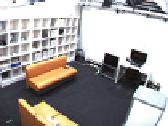



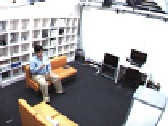
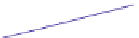




























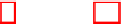
Search WWH ::

Custom Search