Information Technology Reference
In-Depth Information
Fig. 6
Baseline for frontal face model
1. Find the face bounding box using the O
PEN
CV Haar cascade detector
2. Use nested Haar cascades to detect local features (eyes and nose)
3. If local features are not detected, discard the frame
4. Search within eye bounding boxes for reference points
5. Search within nose bounding box for feature key points
6. Search for other key points (for example around face contours)
Note that the reference points and feature key points are chosen from features in
the non-deformable part of the face, to provide robustness to changes in facial ex-
pression. The detailed algorithms for extracting the reference points and other key
points are described in the following sections.
3.3.2
Iris Detection
The reference points for the front face are the centres of the two irises. During pre-
processing, the eyes have been located and the system has determined the bounding
box for two eye regions. Face candidates which do not have two eye regions have
been discarded. If more than two eyes have been detected, the system attempts to
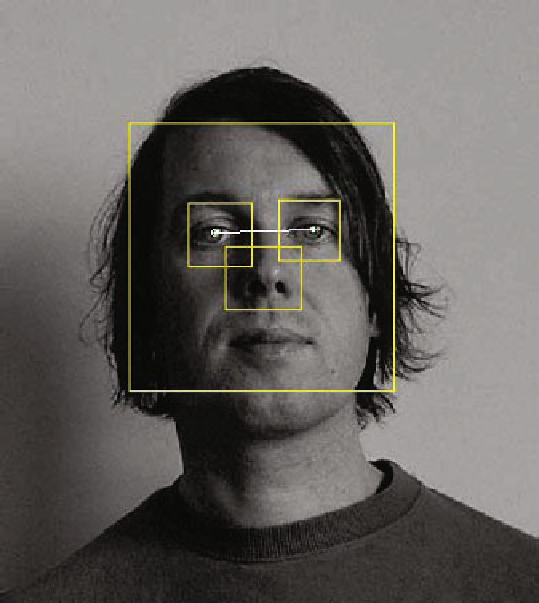
Search WWH ::

Custom Search