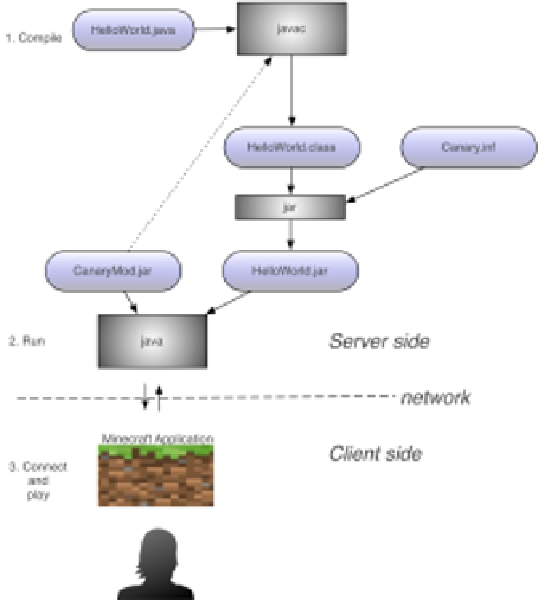Java Reference
In-Depth Information
In the Java world, you have to place all these files in specific places for
this all to work. We made a directory structure like that earlier, all ready
for your version of the
HelloWorld
plugin. I've also got a complete plugin all
set up for you in the
HelloWorld
directory in the code for this topic, which
you downloaded to
Desktop/code/HelloWorld
.
So in
Desktop/code/HelloWorld
, you'll find a directory tree for the source code,
under
src
. You'll also see a
bin
directory where the compiled class files are
created, and a
dist
directory where the class file and configuration files are
packed together into a jar file. When you're ready to share your plugin
with others, you'll give them the jar.
HelloWorld
is one development directory. You'll probably have one of these
for each plugin you develop, each with its own
src
,
bin
,
dist
, and so on.
Then over in your server directory at
Desktop/server
, you have the Minecraft
server files, including
CanaryMod.jar
, which contains all the bits you need to
run the game, as well as the parts we're using to develop code in the
Minecraft worlds.