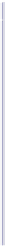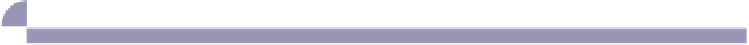Java Reference
In-Depth Information
2.
On some menu it will have a section for
Port Forwarding
. On my router
it was listed under “Gateway” and “Forwarding.”
3.
You need to tell it to forward port 25565 (both TCP and UDP if it asks)
to your computer's
internal IP
.
Your computer has an internal IP address, which is used for communication
between it and your router/cable modem. You can run a command on your
computer to see what that address is:
Windows
Run
ipconfig
, and look for “IPv4 Address” under “Ethernet adapter” or
“Wireless LAN.”
Mac/Linux
Run
ifconfig
. It's probably listed under “inet” then “en1.”
You might be able to Google for more specific information for your router
One last complication: your internal IP address might change every so often,
just like your ISP's IP address can change. If you're getting the IP address
from a DHCP server on your router, you can also tell it to create a
DHCP
reservation
so that you always get the same internal IP address. Or you can
just go in and change the port forwarding when (or if) your internal IP address
changes.
If you're having friends in only occasionally and don't mind the setup hassle,
this is a perfectly fine way to work. But if you want more than a few folks to
connect, and you want the server up 24×7, you'll need to set up a server in
the cloud, which is detailed in the next appendix,
Appendix 4,
How to Install
a Cloud Server
, on page 229
.
Quality of Service
Many modern routers have a feature where you can specify the desired Quality of
Service (often called QoS) for different ports/services. The idea is that you can set a
high or low priority on different kinds of network traffic.
You might find that useful when running a local Minecraft server: you can set the
Minecraft port to have a very low priority.
Putting the Minecraft port at the lowest setting will ensure that your own traffic gets
priority over your friends using your server.