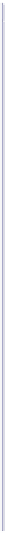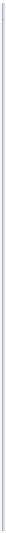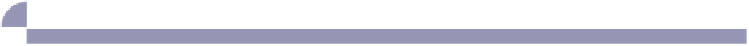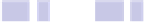Java Reference
In-Depth Information
BuildAHouse
HashPlayClamp PortingGuide.txt numbers
CakeTower
HelloWorld
Simple
runtime
CanaryLinks.txt
LavaVision
Simple2
CowShooter
ListPlay
SkyCmd
If I type
cdAdTab
(or enough letters to be unique) it will autocomplete to
$
cd Adventure/
and I can just press
Return
. For short names it might not look like much, but
if you have a long directory name like
RumpelstiltskinReincarnationSpellPlugin
, typing
RuTab
begins to look mighty appealing.
Copy and Paste
Sometimes you might want to copy a bit of text and paste it at the command line.
For instance, you might want to copy a line from this topic and paste it in.
Copy and paste at the command line can be a little different from copying in an
application like Mail or a web browser. You still click and drag the mouse to select
text to begin with.
On Linux, you can use
Ctrl
-
C
to copy and
Ctrl
-
V
to paste in most applications. At the
command line, you may need to add a
Shift
key, so copy would be
Ctrl
-
Shift
-
C
.
On Mac you use
D
C and
D
V to copy and paste.
On Windows the command-line window is slightly different.
First, you need to enable QuickEdit. Right-click the top bar of the command window
and select Properties. On the Options tab, in the Edit Options section, check
QuickEdit Mode to turn it on.
To use: after selecting text, you need to press
Enter
to copy, then right-click or
Ctrl
-
V
to paste.
That's just for the command prompt window. Everywhere else on the system (your
editor, etc.) it's
Ctrl
-
C
and
Ctrl
-
V
as usual.
Try This Yourself
Let's make some directories and files using the command line. You're going
to make your own copy of a plugin, with directories and all.
Start off in your Desktop directory (make sure you're there by typing
pwd
) and
make a new directory called
myplugins
using the
mkdir
command.
$
cd Desktop
$
pwd
/Users/andy/Desktop
$
mkdir myplugins