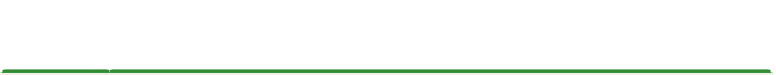Java Reference
In-Depth Information
Next, and finally, we'll look at how you can go about designing and building
your own plugin from scratch.
Your Growing Toolbox
92%
You now know how to:
•
Use the command-line shell
•
Use
HashMap
s
•
Build with Java,
javac
•
Use
private
and
public
to control visibility
•
Run a Minecraft server
•
Modify Minecraft blocks
•
Deploy a plugin
•
Modify and spawn entities
•
Connect to a local server
•
Listen for and react to game events
•
Use Java variables for numbers and
strings
•
Manage plugin permissions
•Create a separate class
•
Use Java functions
•
Schedule a task to run later
•
Use
if
,
for
, and
while
statements
•
Schedule a task to run periodically
•
Use Java objects
•
Save and load configuration data
•
Use imports for Java packages
•Use
new
to create objects
•
Build up complex code from simple func-
tions
•
Add a new command to a plugin
•
Save and load plugin game data
•
Work with
Location
objects
•
Use
DataAccess
to use the database
•
Find blocks/entities
•
Catch and throw Java exceptions
•
Use local variables
•
Use Git to keep track of changes to code
•
Use class-level global variables
•Use
ArrayList
s
•
Go back to earlier versions of code (an
“undo button”)
•Maintain multiple versions of code at the
same time
•Back up your code to the cloud