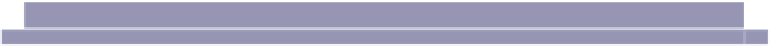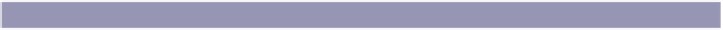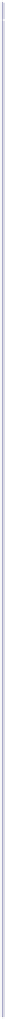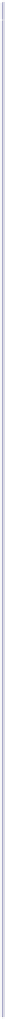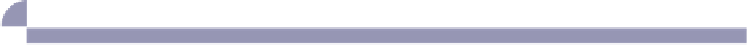Java Reference
In-Depth Information
Install BusyBox on Windows
The Mac OS X and Linux environments are based on Unix, which has a very rich
command-line environment, including a full-featured shell. There's a published
standard for that environment, called POSIX, which includes commands and language
features. The POSIX standard shell is really an entire programming language by itself,
and you can write shell scripts to do basic tasks on the computer for you.
Windows, however, isn't as sophisticated. The default command processor doesn't
do much at all, the commands have different names, and directory and file names
are specified differently.
So in order to keep things consistent for everybody, I recommend that Windows users
download BusyBox. It installs a more professional, POSIX-compliant standard shell
and common commands—the same ones that Mac OS X, Linux, and the rest of the
world uses.
To install the command shell and basic commands for Windows, download this file
to your Desktop:
ftp://ftp.tigress.co.uk/public/gpl/6.0.0/busybox/busybox.exe
Once it's downloaded to your Desktop, rename the file from
busybox.exe
to
sh.exe
. Then
open a
cmd.exe
window and type this:
C:\>
cd Desktop
C:\>
C:\Windows\system32\cmd.exe /c sh.exe -l
Now you'll see a new shell with a dollar-sign prompt. That's where we'll run commands
and do our work. Notice an important detail: this is running
sh.exe
with a
-l
flag (which
you would pronounce as “minus ell”), which tells it to act like a “login shell” where
you can type commands.
For convenience's sake, you can make a batch file on your Desktop to launch this
command shell for you. To do that, create a text file and save it to your Desktop.
Name the file
shell.bat
and type this line of text in the file:
C:\Windows\system32\cmd.exe /c sh.exe -l
Save the file, and now you can double-click on
shell.bat
, and you'll have a POSIX-
compatible shell. With that done, you can access the commands we'll use (things like
ls
,
mv
,
cp
, and
pwd
), and you'll specify directory names with “/” instead of the Windows
“\” character, so everything will work the same on Windows as on Mac and Linux.
You'll also be able to employ the command scripts that we'll use to build and install
plugins.
tion on BusyBox for Windows.