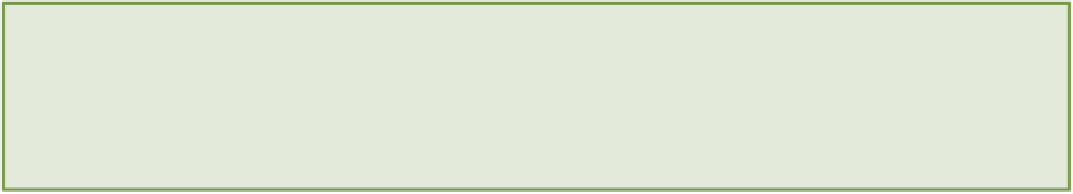HTML and CSS Reference
In-Depth Information
For the templates that you are building, you will use a number of
<section>
elements to define the different parts
of the main content. However, before you start adding these elements, you first need to create a new
<div>
element
that will be used to group the main content sections together.
The code for this exercise can be found in folder 6.
1.
Open the
index.html
and
about.html
files in your text editor.
2.
Create a new
<div>
element
below the
<header>
in your templates.
<div id="container">
<!-- Header -->
<header>...</header>
<!-- Main Content -->
<div></div>
</div>
3.
Save the files.
4.
Open the files in your web browser.
5.
Inspect the page using your developer tools and make sure that this new
<div>
appears below the
<head-
er>
element (as shown in Figure 2-8).