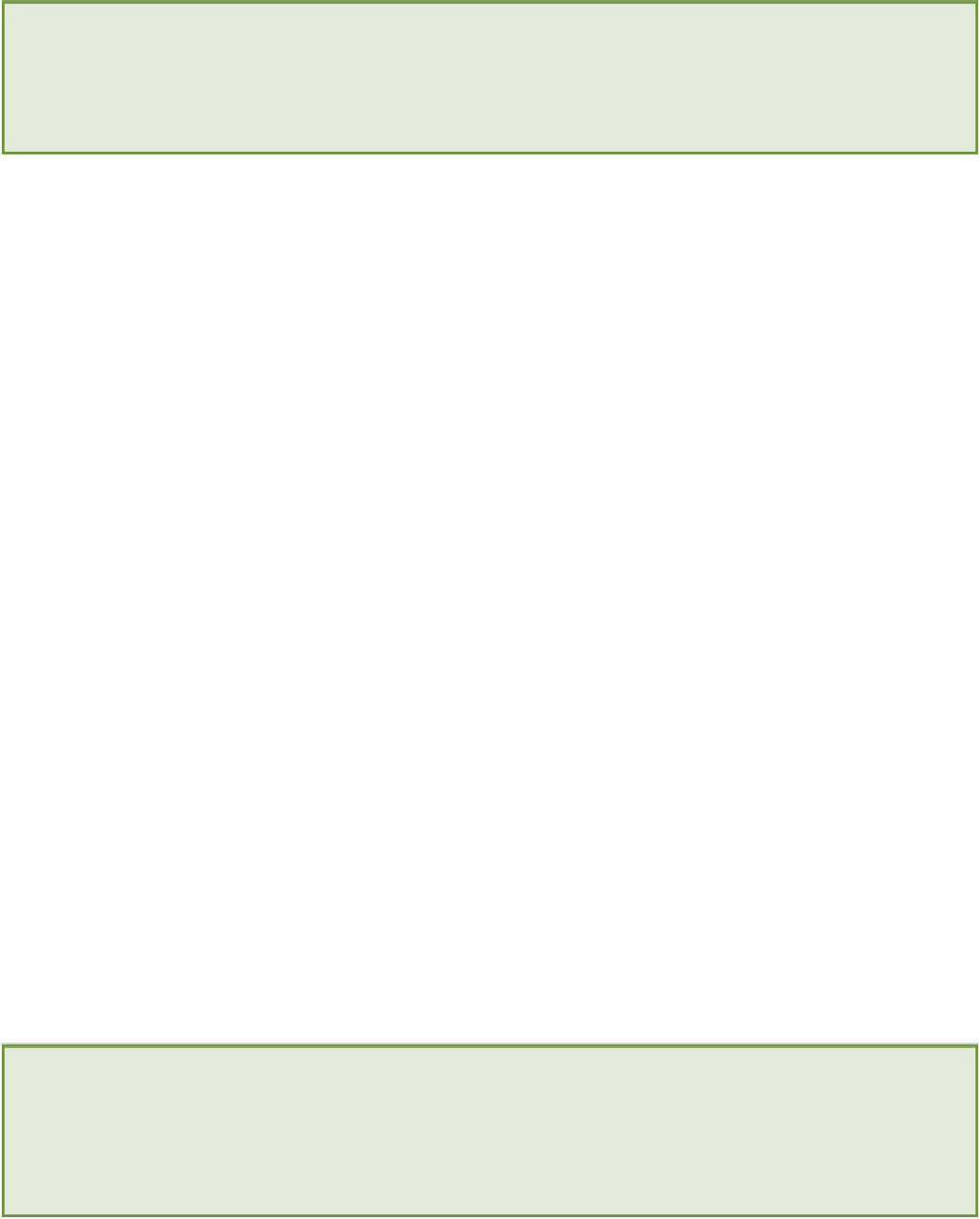HTML and CSS Reference
In-Depth Information
You can download the code used here from the topic's website and copy and paste it into your file if you aren't a
fan of typing, or want to avoid typos that might cause the code to break. You can find the code in the
index.html
file in folder 1, under the download code for Chapter 2.
All the code used in the example website is available at
http://www.wiley.com/go/treehouse/html5-
1.
Create a new folder called
joes-pizza
.
2.
In this folder, create a new file called
index.html
.
3.
Add the following code to this file.
<!DOCTYPE html>
<html lang="en">
<head>
<title>Joe's Pizza Co. - New York's Best Pizza</title>
</head>
<body>
</body>
</html>
4.
Save the file.
Creating the Content Page Template
You have now created the base template for the home page. Next, you need to create a template file for the content
pages. Follow these steps:
1.
Create a new file in the
joes-pizza
folder called
about.html
.
2.
Add the following code to this file.
<!DOCTYPE html>
<html lang="en">
<head>
<title>About - Joe's Pizza Co./title>
</head>
<body>
</body>
</html>
3.
Save the file.
You have now created the initial template files for the home and content page templates. As you progress through the
rest of this chapter, you will learn about the elements used to add the visible page layout, adding to your templates as
you go.
Notice that here you have actually started to create the About page. Because this page will have the same layout
as the rest of the pages on your website (except the home page), you will be using it as your content page tem-