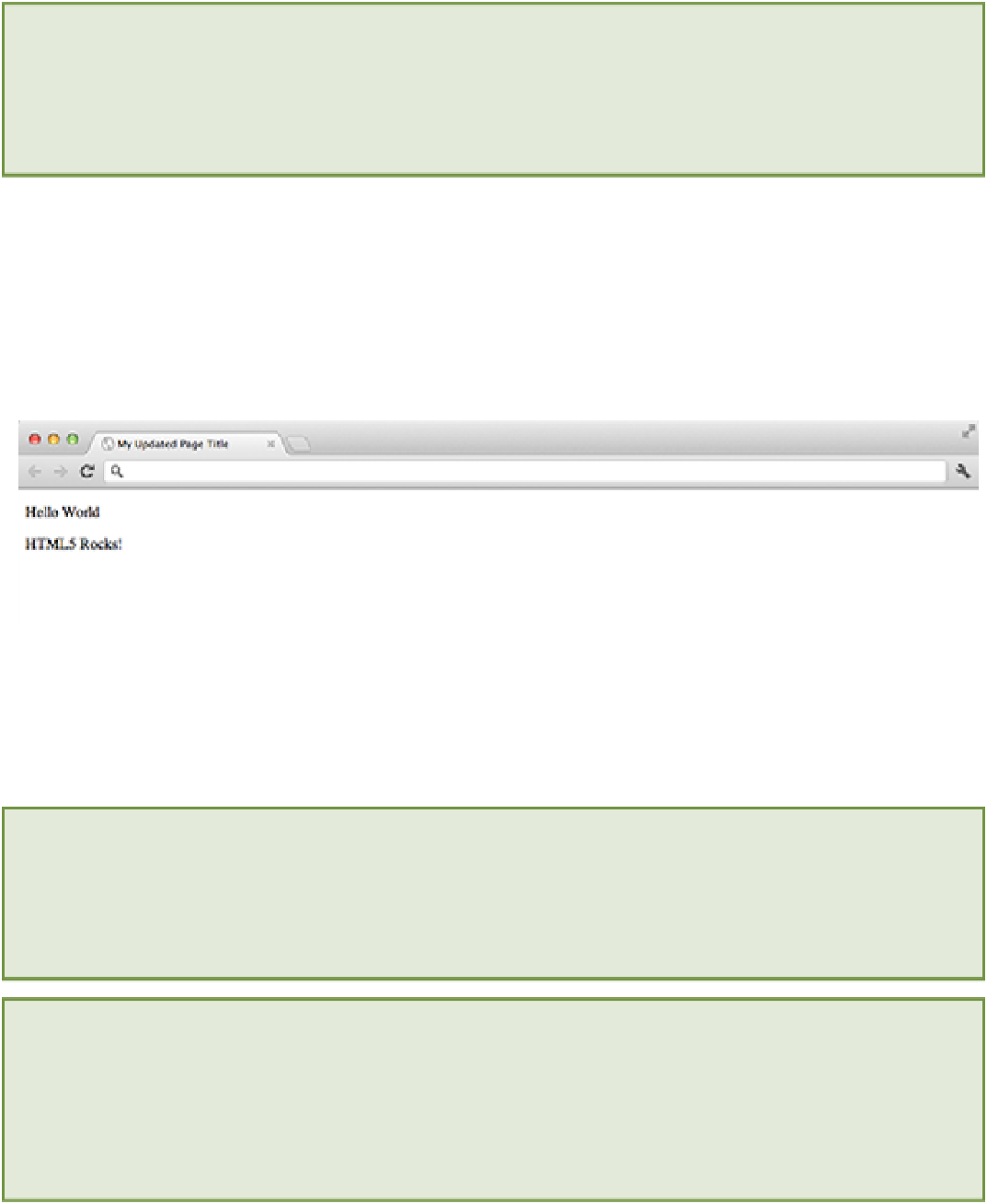HTML and CSS Reference
In-Depth Information
The code for this exercise can be found in folder 4.
1.
Open the
index.html
file in your web browser.
2.
Add the following code underneath the existing
<p>
element.
<p>HTML5 Rocks!</p>
3.
Save the file.
Now open the
index.html
file in your web browser. You should see that the new text is displayed on the page, as
shown in Figure 1-4. Easy, right?
Figure 1-4
Your web page with the new text you just added.
In this section, you learned how to create the underlying structure of a web page; however, none of these elements
really controls the physical layout of the page. In Chapter 2, you learn about the elements used to create the visual
sections of a web page.
You can see a full list of HTML5 elements in Appendix A.
Nesting Elements
The practice of placing one element within another is called
nesting.
Think of nesting as a big tree diagram. You
start with one element (
<body>
); this element has a number of other elements nested within it (in your web page,
the
<p>
elements). These elements then in turn have elements nested within them, and so on. This creates a huge
tree of elements with a number of different levels.