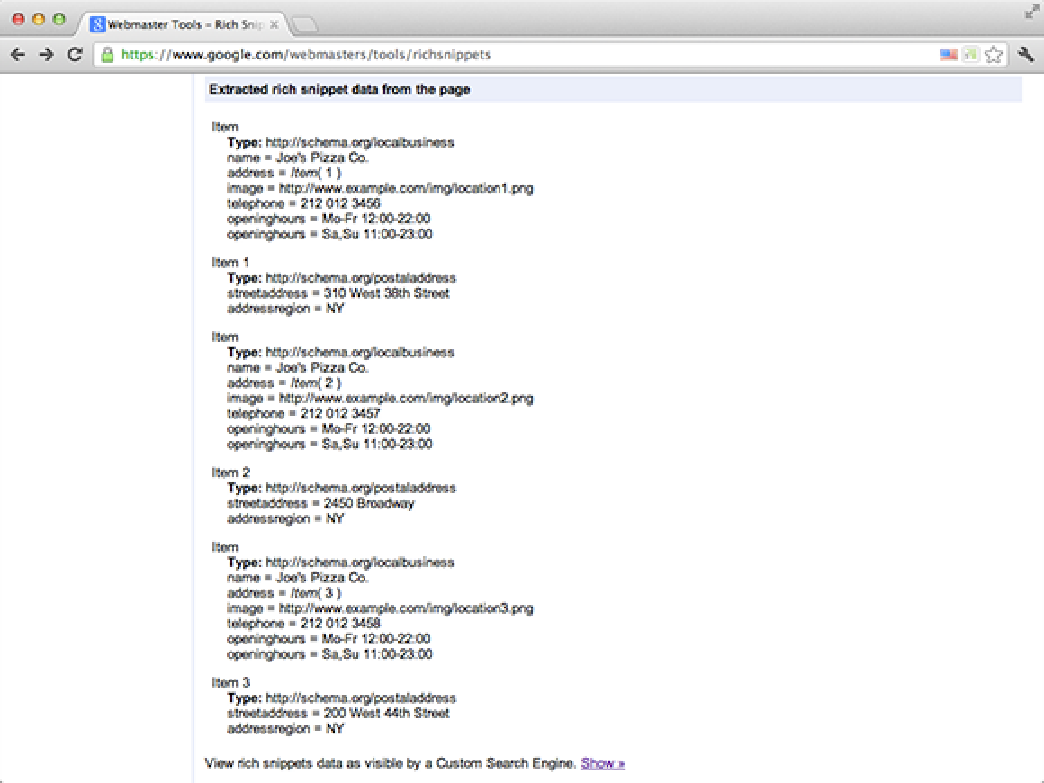HTML and CSS Reference
In-Depth Information
24.
Your first item should now be complete. Repeat Steps 10 through 23 for each of the locations in your code.
25.
Save the
locations.html
file.
If all went well, you should not see any visual difference when viewing the Locations page in your browser, but a
computer program examining your website would now be able to easily extract data about the three restaurant loca-
tions from the page. To test this go to
https://www.google.com/webmasters/tools/richsnippets
and copy the code for your Locations page into the textarea. If you click the Preview button you should see that the
tool extracts three LocalBusiness items and three PostalAddress items from your HTML, as shown in Figure 8-1.
Figure 8-1
Extracting microdata from the Locations page using the Google Rich Snippets Tool.
Here is how your updated HTML code should look.
<section id="page-text">
<h1>Locations</h1>
<meta id="company-name" itemprop="name" content="Joe's Pizza Co.">
<section id="location1" itemscope
itemtype="http://schema.org/LocalBusiness"
itemref="company-name">