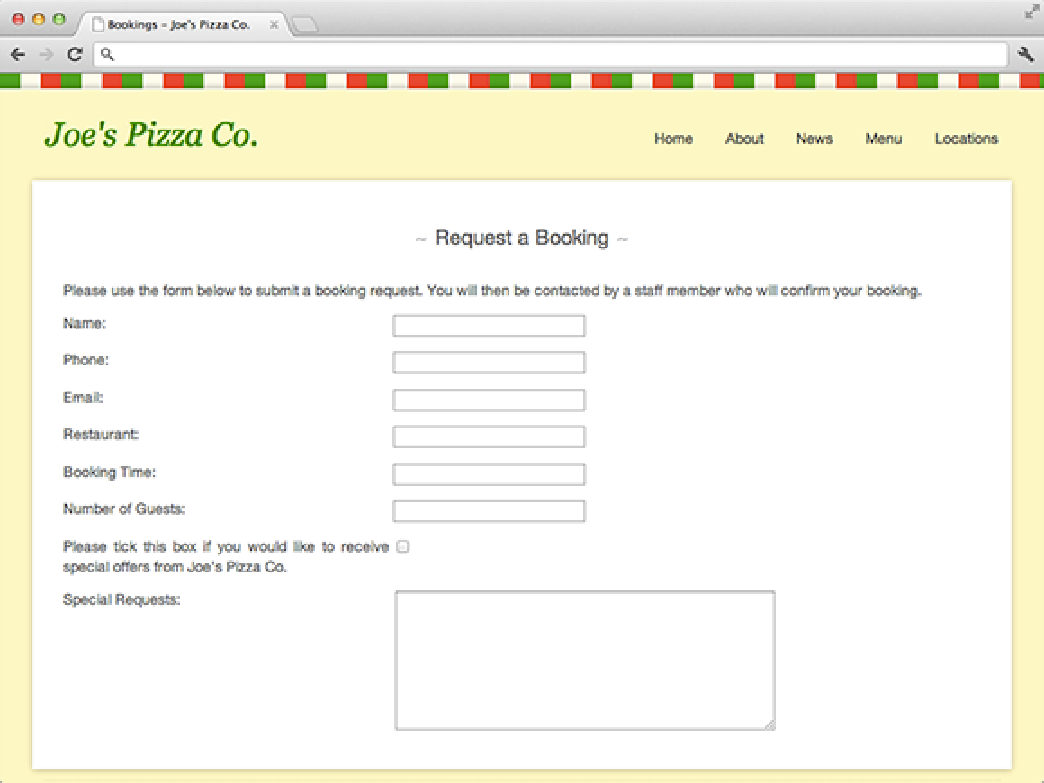HTML and CSS Reference
In-Depth Information
Figure 5-8
The updated bookings form with the message box added.
Adding a Submit Button to Your
Bookings Page
Your booking form is nearly complete, but it is missing one important component—a Submit button that users can
click to send off their requests for a reservation. The
<button>
element has a number of different functions that
can be defined using its
type
attribute. For your Bookings page, you will use the
submit
type, but you can also
use the
reset
or
button
types for other functions, as described shortly. If you forget to specify a
type
,
submit
will be used by default.
To create a button that will submit a form, you use the
submit
type, as in the following example:
<button type=”submit”>Submit Form</button>
The text within the
button
element will appear on the button.