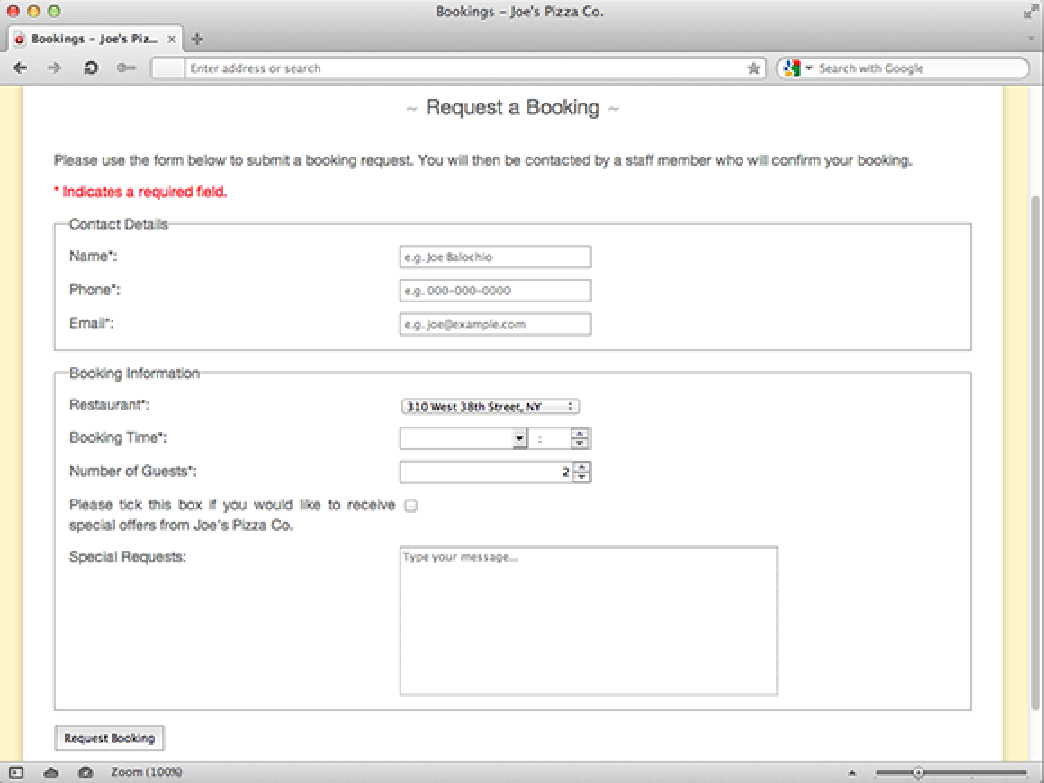HTML and CSS Reference
In-Depth Information
Figure 5-1
The completed Bookings page, displayed in Opera.
Setting Up the Bookings Page with the <form> Element
Throughout this chapter, you are going to work on building a bookings form for the Joe's Pizza Co. website that will
enable users to request reservations through the website. In this section, you learn about the
<form>
element and
also create the new Bookings page.
To create a web form, you use the
<form>
element. This element will contain all your form fields, labels, and but-
tons.
The
<form>
element requires two attributes,
action
and
method
, as in the following example:
<form
action=”search.php” method=”GET”
>
<div class=”field”>
<label for=”query”>Query:</label>
<input type=”text” name=”query” id=”query”>
</div>
<div class=”field”>