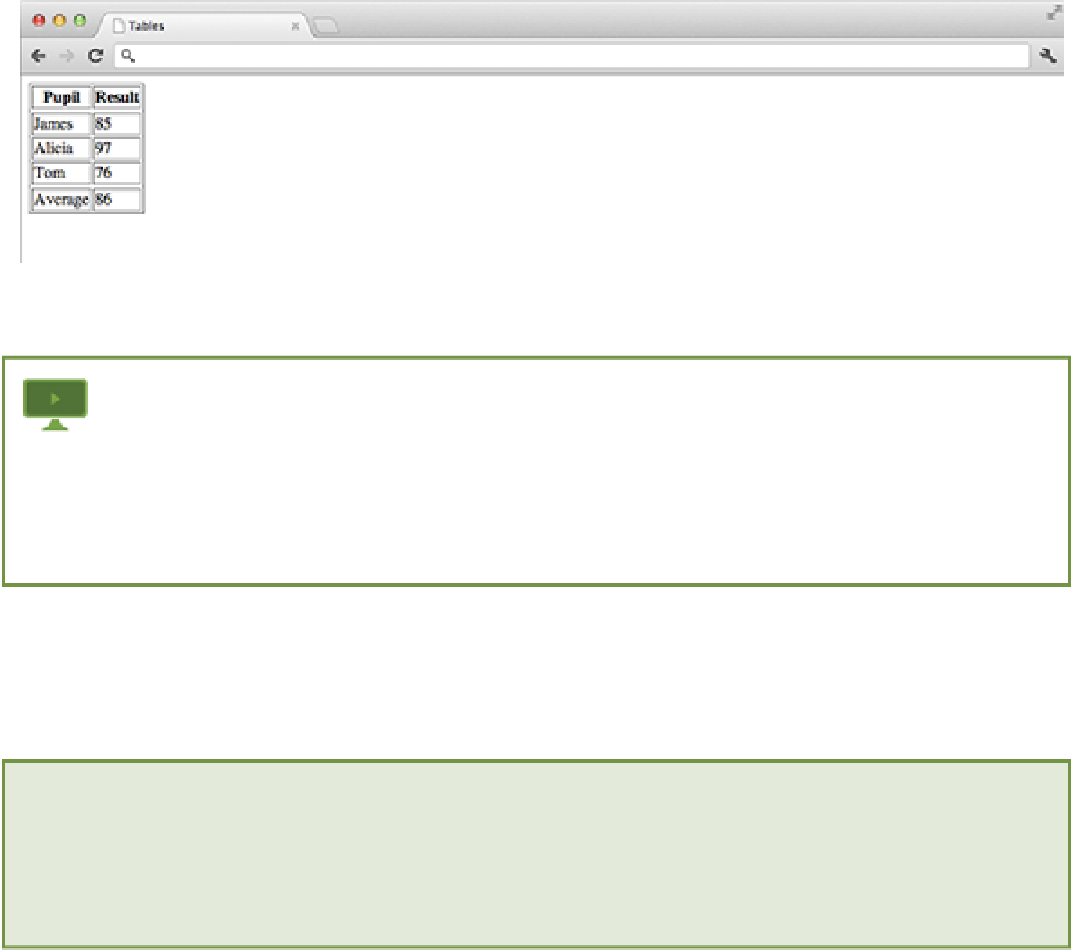HTML and CSS Reference
In-Depth Information
</tr>
</tbody>
</table>
Viewing this in your browser, you should see the table shown in Figure 4-10.
Figure 4-10
A table that uses the <thead>, <tbody>, and <tfoot> elements.
For a quick recap on HTML tables, check out these videos on the Treehouse website.
•
Table Rows and Cells:
http://teamtreehouse.com/library/websites/html/tables/rows-and-
•
Table Headers and Footers:
http://teamtreehouse.com/library/websites/html/tables/
Adding the Menu Tables
Every good restaurant website should contain a menu complete with prices. Joe's menu is split into three main sec-
tions: pizzas, garlic breads, and sides. You will be using
<section>
elements to explicitly define each of these sec-
tions, and then use
<table>
elements to display the menu data.
The code for this exercise can be found in folder 7.
Follow these instructions to create the Menu page:
1.
First, create a new
menu.html
file in your project folder.
2.
Open the
about.html
file and copy its contents into your new
menu.html
file.
3.
Update the
<title>
and
<meta>
elements within the
<head>
element to reflect the content of the new
Menu page.
4.
Update the navigation so that the Menu link has the
active
class.