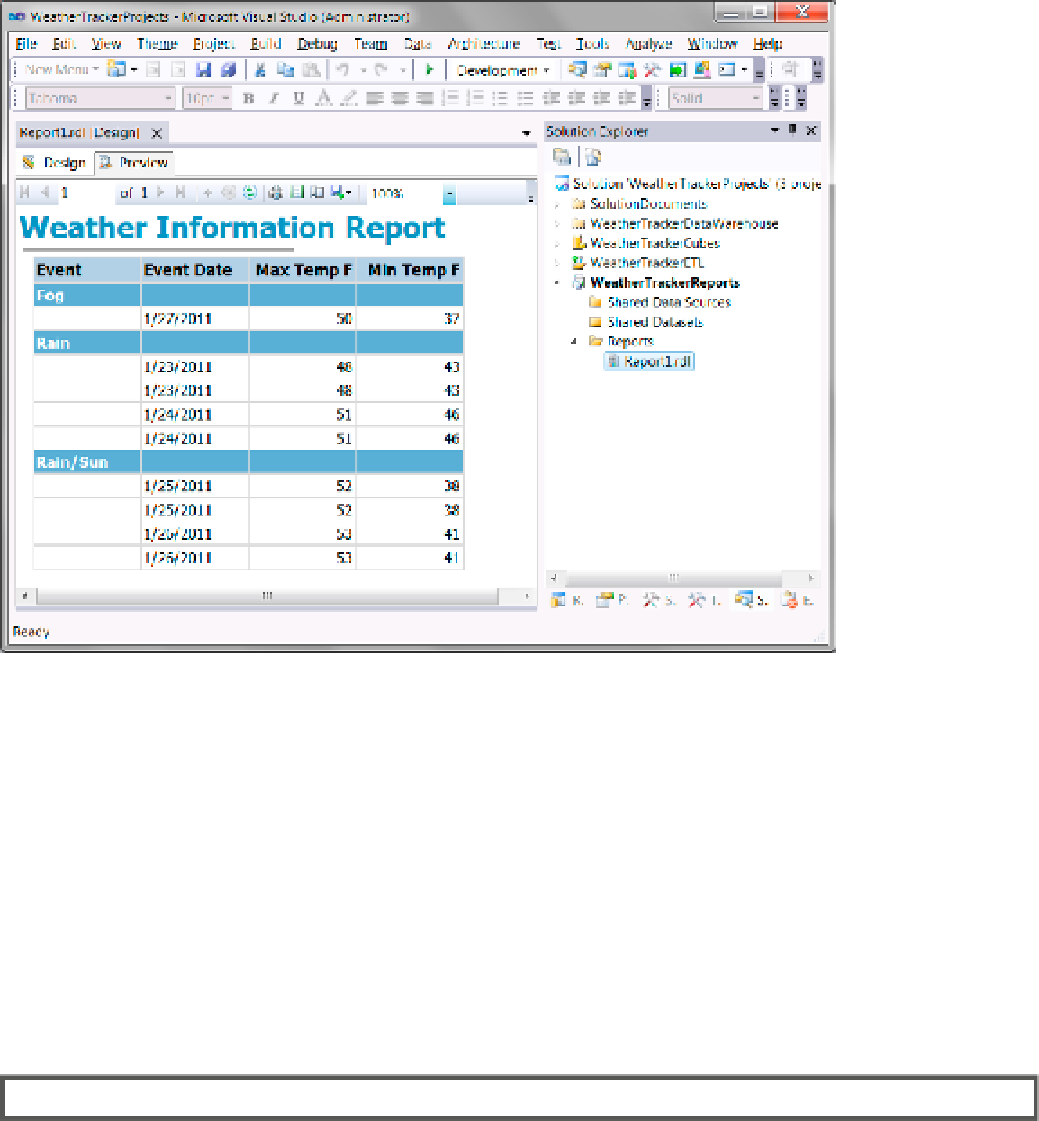Database Reference
In-Depth Information
Figure 2-68.
Previewing a report
Manually Creating SSRS Reports
When creating an SSRS object, you are not as reliant upon a wizard as you are with an SSAS object. You typically
create your SSRS reports manually once you become familiar with this method.
To manually create a report, you begin by adding a data source object to the report. This is very similar to
how it is done in SSIS and SSAS. Once the data source object has been added, you must add one or more SSRS
datasets to the report to define which data you will use. An SSRS dataset consists of an associated data source
connection and a programming query, typically in SQL or MDX code. This code is either entered manually or by
the same query-building tool that is utilized by the SSRS wizard.
There are a few other ways to create SSRS reports beyond these two options. In addition to developing
reports, there is a management aspect that you need to know about. All of this is discussed in Chapter 16. For
now, let's do an exercise to create an SSRS report.
eXerCISe 2-5. CreatING a repOrt
in this exercise, you create an SSRS report using the Report wizard.
1.
visual Studio should still be open from the previous exercise, but if not, please open
it and access the weatherTrackingProject solution from the File
➤
Recent Projects
and Solutions menu. (Remember to always run visual Studio as an administrator by
right-clicking the visual Studio menu item, selecting Run as Administrator, and then
answering Yes to close the uAC popup window.