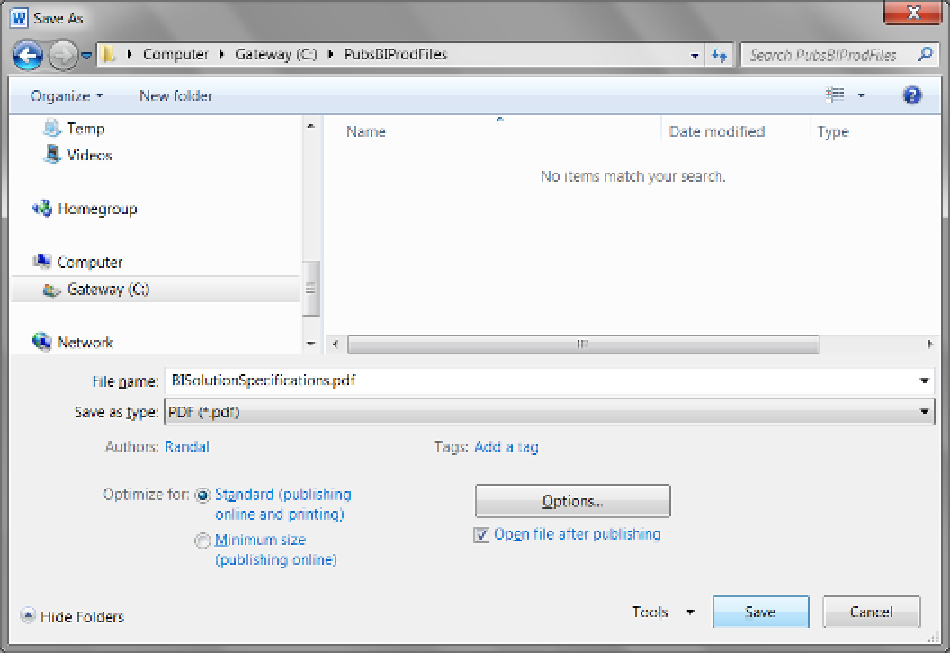Database Reference
In-Depth Information
Figure 19-8.
Saving a Word document as a PDF file
HTML Files
Microsoft Word also allows you to save a help document as an HTML file. The HTML file that is created is not
the most compact or even most compatible HTML code you will ever find but is simple and effective enough for
small solutions.
When you elect to save the Word document as an HTML file, you have the option to save the document as
a single
.mhtml
file that includes embedded images or as a standard HTML file with all of the images placed in a
separate subfolder.
User Training
A manual is good to have, but hands-on training has proven to be more effective with some users. Often this is
done in person, but it can also be done by creating a video demonstrating how to use the solution.
Training your users gets the system up and running immediately, while user manuals provide a reference to
use after training. The effectiveness of your user is what determines the success of your solution.
When training your users, it is helpful to develop an outline of what needs to be covered so that nothing that
is vitally important is missed. Be sure to keep in mind that this system is extremely familiar to you, the developer
(or project manager or whatever your title is), but it is new and very unfamiliar to your user. If you are there in
person, be sure to allow for time to answer questions. Keep your instructions as simple as possible and perhaps
show them where they can find this information in the user manual later, when you are no longer with them to
guide them through.