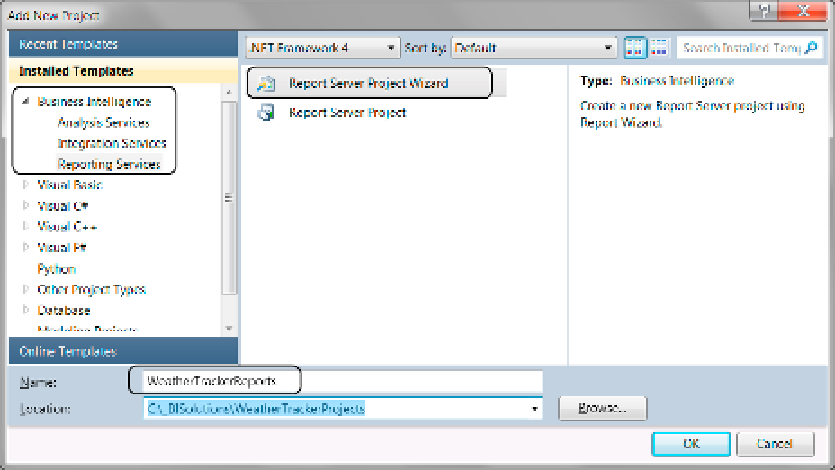Database Reference
In-Depth Information
SSRS is part of Microsoft's BI application stack and has its own template in Business Intelligence
Development Studio. You can create an SSRS project by opening Visual Studio and selecting a project template,
just as you did with SSIS and SSAS.
Two templates are associated with the Reporting Server: the first one is the Report Server Project Wizard,
and the second is the Report Server Project (Figure
2-62
). Both of these templates create report server projects
that look identical to each other, but one launches the report creation wizard. We will let you guess which one.
Figure 2-62.
Adding an SSRS project to your solution
Using the SSRS Wizard
The simplest choice of how to start a new Report Server project is to use the wizard. Once you choose this project
template, the Report Wizard launches. The first few pages of the wizard ask you to define the connection to either
your data warehouse or your cube. These pages look like Figure
2-63
.