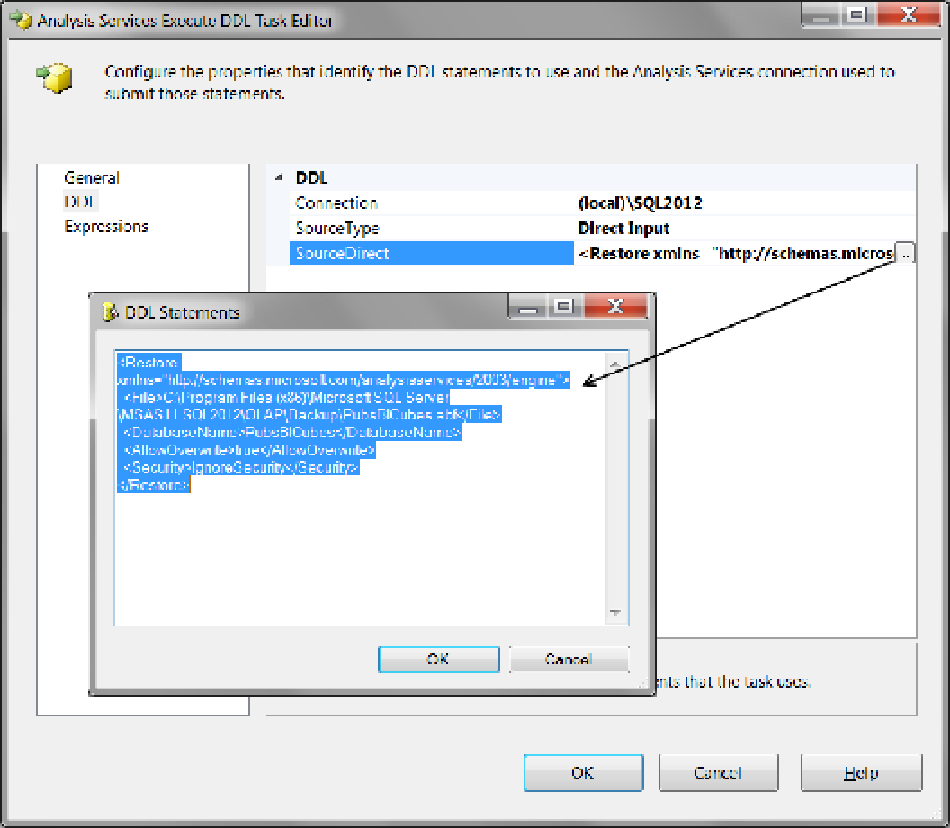Database Reference
In-Depth Information
Listing 19-5.
XMLA Code to Restore an SSAS Database
<Restore xmlns="http://schemas.microsoft.com/analysisservices/2003/engine">
<File>\\RSLAPTOP2\PubsBIProdFiles\PubsBICubes.abf</File>
<DatabaseName>PubsBICubes</DatabaseName>
<AllowOverwrite>true</AllowOverwrite>
<Security>IgnoreSecurity</Security>
</Restore>
Next, create a new SSIS package and add an Analysis Services Execute DDL task to it. Finally, configure
the task to make a connection to the new SSAS server, and add your XMLA code to the DDL Statements dialog
Figure 19-3.
Configuring an Analysis Services Execute DDL task
Once you have configured the SSIS task, execute it from the command line just as you did the ETL code
(Listing 19-6), and of course, you could place this code in the same batch file.