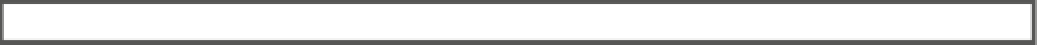Database Reference
In-Depth Information
Make a list of what you want to say and order the facts in a list of what is most important. Keep in mind that
you will want to include how it benefits the reader. You need to tell them who, what, where, how, and why. You
do not need to tell them that you are superfabulous for having worked so hard on it for so long and that you are
relieved for it to be over. Your readers seldom care. They would rather know how it affects them and why changes
are happening.
Once you have your list, consider writing a couple of one- or two-sentence quotes from the top of the food
chain in your client's company to add creditability and a show of support to the changes from higher-ups. This is
an old trick, but it works!
Compose the press release starting with the most important fact at the top, and go down your list to the
least important fact at the bottom. Keep it interesting. If you aren't sure if the fact you want to mention is very
interesting, put it at the bottom. The first few sentences should tell nearly the whole story.
The Press Release Boilerplate
The boilerplate is nothing more than your contact information. It lets your readers know who composed the press
release, and it also gives you some advertisement to boot.
Writing a press release
Practice your writing skills by trying your hand at writing a press release. Be sure to include the following:
•
A concise and informative title
•
A list of important facts
•
A press release body including the facts in order of importance first
•
no more than two quotes (you can fabricate these for this exercise)
•
A boilerplate
Note:
For more information on press releases, search the Web for the term “press release” and look under
Images. You will find interesting examples of press releases that give clear examples, templates, and visual
styles of many types of press releases that may help with the writing process.
A press release of this type could be published on your client's website, sent via email to your client's
employees, or printed out and posted at each place of business where the users operate.
Releasing the Solution
Once you have obtained the sign-off, it is finally time to get that BI solution released to the production server.
Releasing the solution involves deploying it to the production server and making it available to the users.
The standard process of deploying the BI solution is to copy the solution objects from a development server
to a testing server and finally to a production server. Of course, there are endless variations of this, but this
arrangement is common practice.
Now the question becomes how to copy the objects from one place to another with the least amount of effort
and errors. First, identify what you are copying and how it can be copied. Table
19-1
provides a list applicable to
our current BI solution.
Each of these choices varies slightly, but all involve collecting solution artifacts and using the artifacts for
deployment.