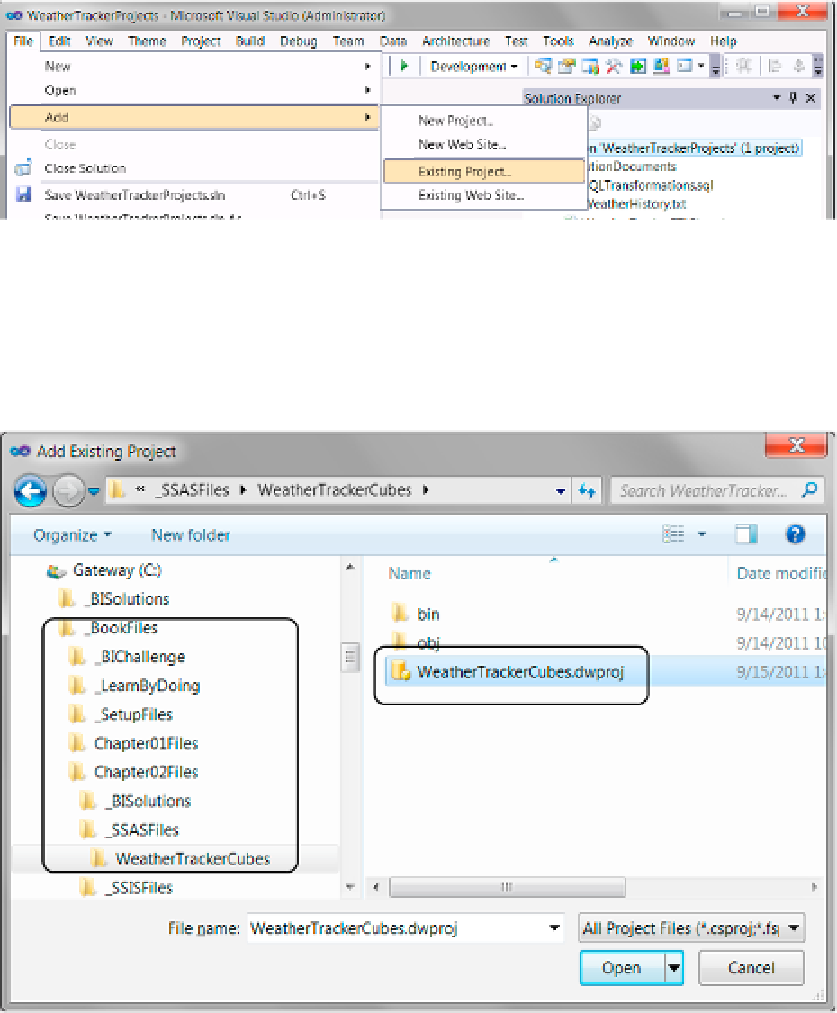Database Reference
In-Depth Information
add an existing project to a Current Solution
The first thing we do is let visual Studio copy all of the SSAS project files from their current location in the
downloadable book files folder,
C:\_BookFiles
, to your solution folder. we do that by adding an existing
project to the current solution.
1.
using visual Studio's menu, select the File
➤
Add
➤
Existing Project option
(Figure
2-53
), and the Add Existing Project dialog window appears.
Figure 2-53.
Adding an existing project to your Visual Studio solution
2.
Locate the weatherTrackerCubes project folder that you unzipped from the authors'
downloadable files (Figure
2-54
). They are at this location on your hard drive:
C:\_BookFiles\Chapter02Files\_SSASFiles\WeatherTrackerCubes.
Figure 2-54.
Locating the SSAS project file