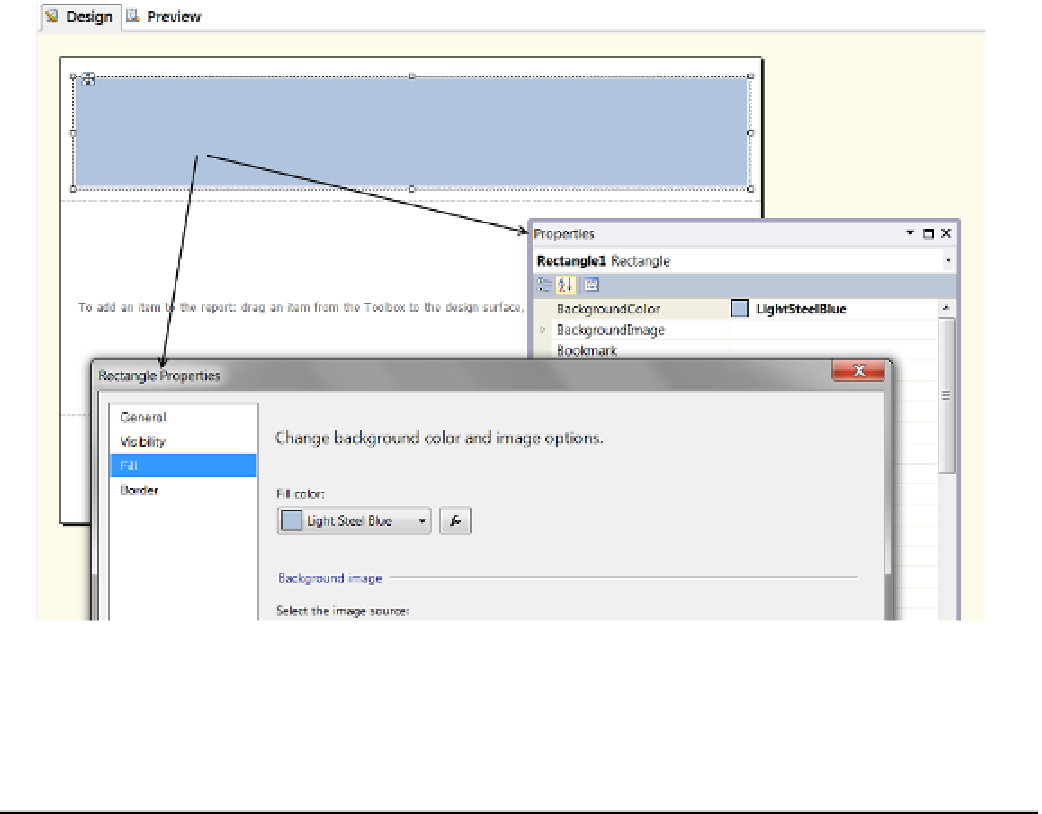Database Reference
In-Depth Information
in figure
17-8
,
we see that the background property can be set in both the dialog window and Visual
studio's Properties window. notice that the property setting name is different in each of these windows.
BackgroundColor in Visual studio's Properties window sets the same property as fill in the dialog window.
Figure 17-8.
The Properties window and the Rectangle Properties dialog window
As you look for information about ssRs report configurations on the web, be aware that internet articles
do not always include the method that is required to access the property being discussed. You may need to
explore the various toolbars, smart tags, and dialog windows before you find the property you are looking for!
Textboxes
Textbox report items are the principal tool used for displaying text data in Reporting Server. Since SSRS textboxes
do not allow users to enter data, they are similar to what is normally called a Label in most programming
environments.
It is common for reports to contain dozens of textboxes. In fact, some report items actually contain a set of
textboxes. For example, each cell of the SSRS Table report item contains an individual textbox and the same is
true of the cells in an SSRS Matrix report item. If an SSRS table displays two columns and five rows, for example,
that table will contain ten textboxes and the table report item becomes the parent of these textboxes.
Textboxes placed within a rectangle creates parent-child relationships. This is handy since rectangles
containing a collection of textboxes can conveniently be configured as a unit.
Textboxes can also be configured collectively even when they are not associated with a common parent item.
To configure them collectively, hold down the keyboard control button and click a textbox; then while holding
down the control button, click one or more additional textboxes.