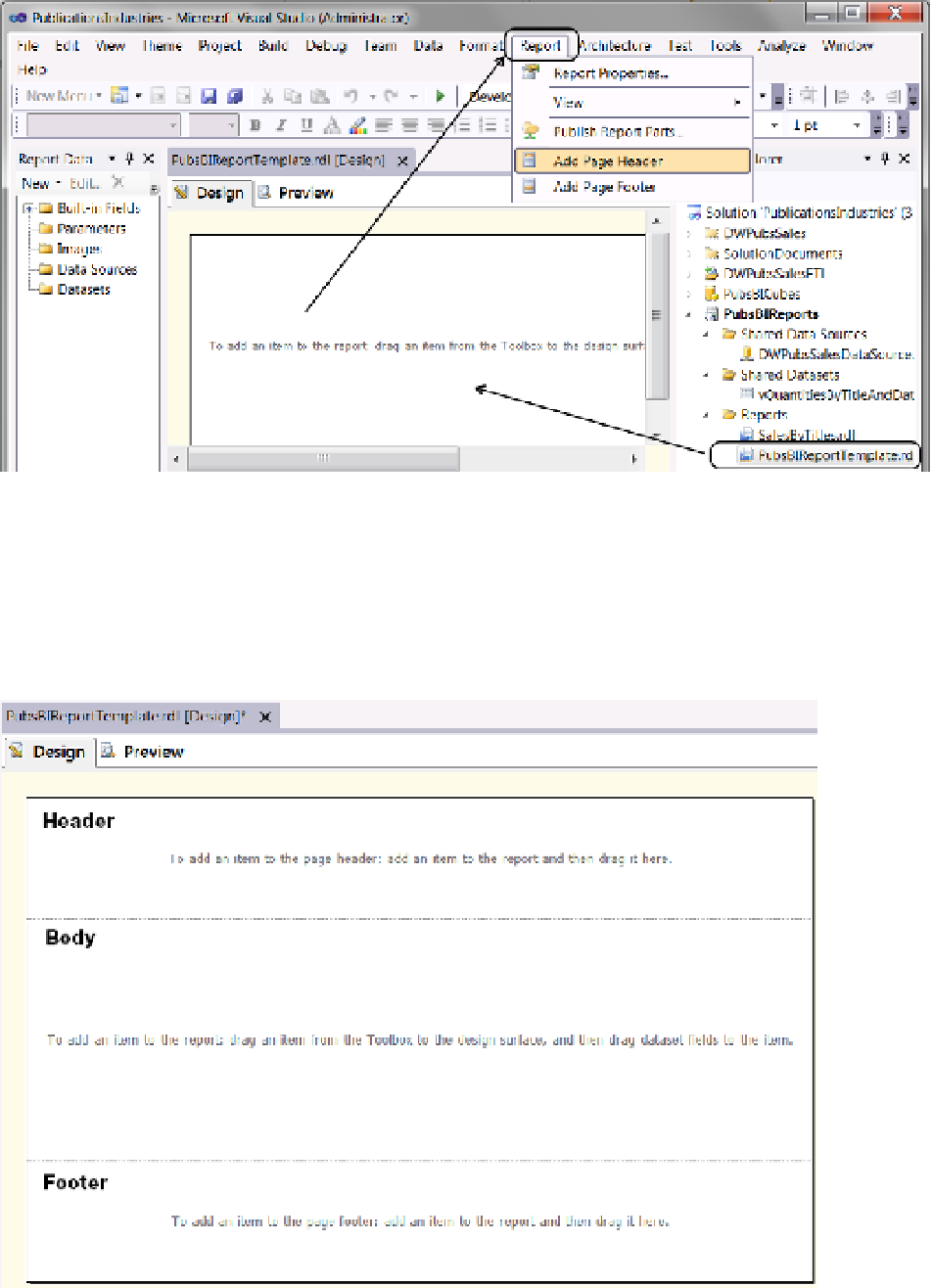Database Reference
In-Depth Information
Figure 17-3.
Adding a page header and page footer to the template
After you click the Add Page Header and Add Page Footer menu items, the designer displays the report in
three sections: header, body, and footer (Figure
17-4
). Click whichever section you intend to modify to set its
properties. You can change miscellaneous properties such as the color, border, and size within the Properties
window.
Figure 17-4.
A report displaying the header, body, and footer