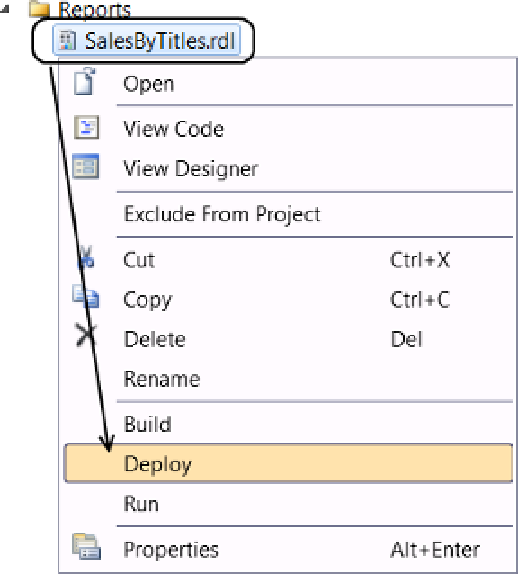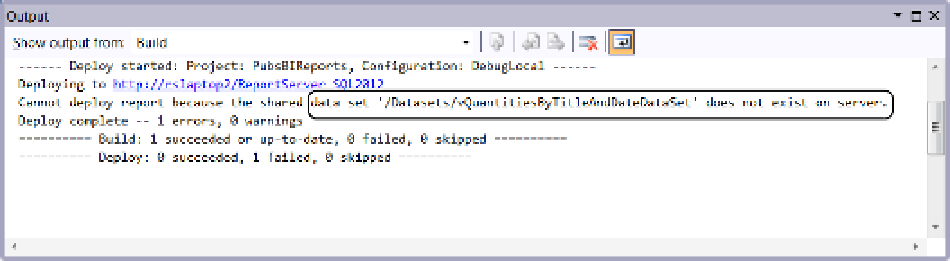Database Reference
In-Depth Information
Figure 16-32.
Deploying the report
When the report is deployed, SSRS will review the code in your RDL file and display an error report if
required supporting objects are missing. For example, if we deploy the report we created in this chapter without
first deploying the shared data source and shared dataset, SSRS will notice this discrepancy and display the error
shown in Figure
16-33
.
Figure 16-33.
An error in deploying the report
The way to resolve this error is to deploy all the supporting objects before you try to deploy the reports. One
simple way to do this is to use the Deploy option at the project level, which will attempt to deploy all the objects
within the project simultaneously (Figure
16-34
).