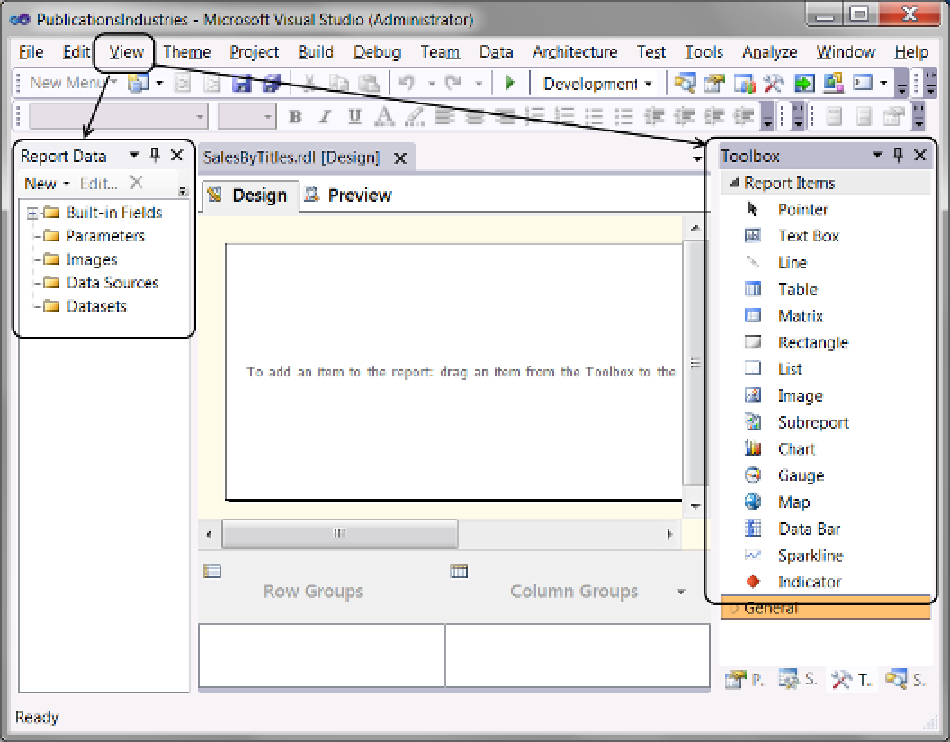Database Reference
In-Depth Information
Figure 16-22.
Preparing to configure the report using the Report Data and Toolbox windows
Once you create your first report and set up your Report Data and Toolbox windows, we recommend you
configure the report in this order:
1.
Congure the report data.
2.
Add report items from the Toolbox to the report's design surface.
3.
Configure the various report items on the design surface.
4.
Preview your report design in Visual Studio.
5.
Deploy the report to the SSRS web service (optional).
Configuring Report Data
You must identify the data that you are going to use in your report. To do so, you need two things. First, you need
some way to connect to the data. Second, you need some kind of query to identify which data you want from
the source.