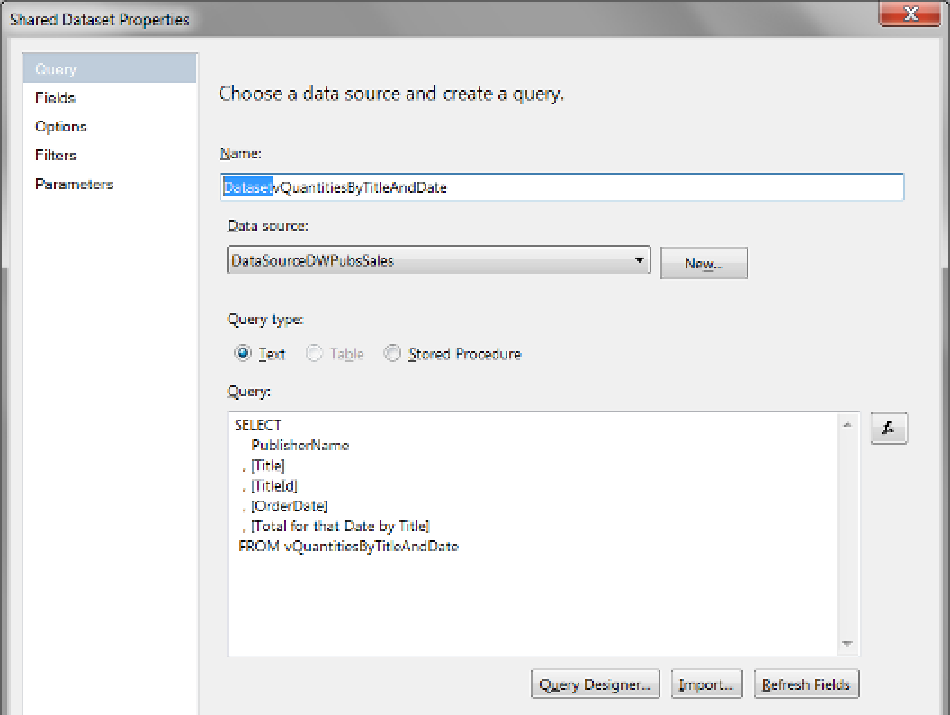Database Reference
In-Depth Information
Figure 16-19.
Configuring a shared dataset
The name is configured by filling in the Name textbox. As always, the name you choose should describe its
purpose. We often choose to use the table, view, or stored procedure name that is being accessed. In Figure
16-19
we have configured the dataset name to be the view name, DatasetvQuantitiesByTitleAndDate.
The “Data source” configuration uses a dropdown box that allows you to select a previously created shared
data source, or you can make a new one if necessary. Using the New button launches the same dialog window
shown in Figure
16-19
.
The “Query type” configuration uses radio buttons (Figure
16-19
). There are only three options to choose from:
•
Te x t
•
Table
•
Stored Procedure
The options will be either available or grayed out, depending on the type of data source. In the case of a
Microsoft SQL Server data source, your options will be Text and Stored Procedure. But when using an Excel
spreadsheet, the Table (representing a worksheet) option will appear, and Stored Procedure will be grayed out.
The “Query configuration” uses a large textbox where you can either type in the query code or click the
Query Designer button to access the Query Designer dialog window (Figure
16-19
).