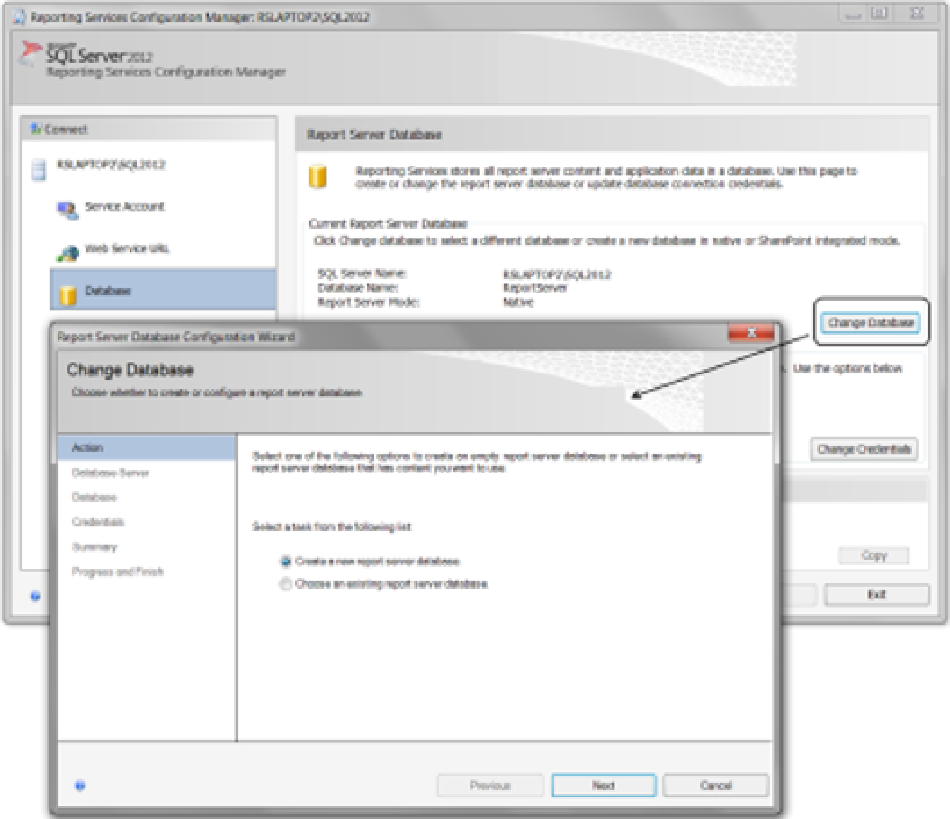Database Reference
In-Depth Information
Figure 16-12.
Installing the Report Server databases
the Windows Service
once you know that the databases exist, you need to prove that SSRS can connect to them. Do this by
launching one or both of the Report Server websites. If you have successfully configured the service account
(Figure
16-10
), you will be able to connect to the web pages, and they will look similar to Figure
16-4
. If the
service account is not configured correctly, you will see an error message.
If you get an error, your first step is to verify that the account you are using for the service can connect
to SQL Server. You can test this by logging into SQL Server as that particular user from SQL Server
Management Studio and then prove that you can select data from the Catalog table in the ReportServer
database. If you cannot, configure the service to use an account that does have access.
encrypted Content
Another common error that may occur is a message stating that your encrypted content is not configured
correctly. This can be quite confusing, because on a first install you do not expect to have any encrypted