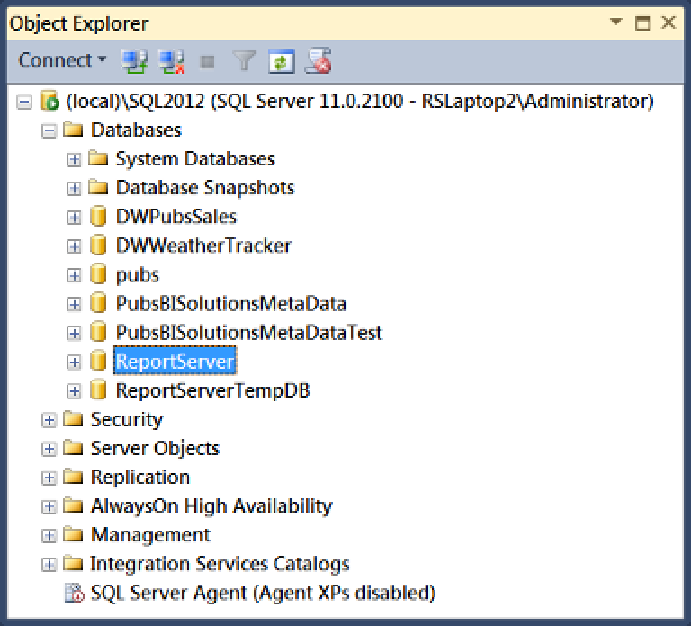Database Reference
In-Depth Information
Figure 16-6.
he Report Server databases
SSRS Databases
As shown in Figure
16-6
, Microsoft installs two SQL Server databases with each installation of Reporting
Services. The first database, normally named ReportServer, is designed to hold the RDL file code, metadata, and
configurations. The second database, normally called ReportServerTempDB, is designed as a workspace for
processing report requests. It also acts as a repository for cached reports.
■
If you are using a named instance, the databases may have the instance name added to their standard
names: ReportServer and ReportServerTempDB. not to worry, though, the name variation does not change the way
they work.
Tip
When a report is uploaded to the ReportServer database, the report's code is stored in a binary format,
within a table named Catalog. If you select the data from the Catalog table, you will see a listing for every SSRS
folder, data source, dataset, and report that has been created on the Reporting Server websites.
For example, in Figure
16-7
, we have queried the Catalogs table, and seven objects are currently listed.
The Path indicates the logical location that will be shown in the SSRS websites. The Name is, of course, the name
we gave the objects when we created them. The Type is the type of SSRS object listed. Microsoft documentation
on this table is sparse, but Table
16-1
describes the common type codes used.