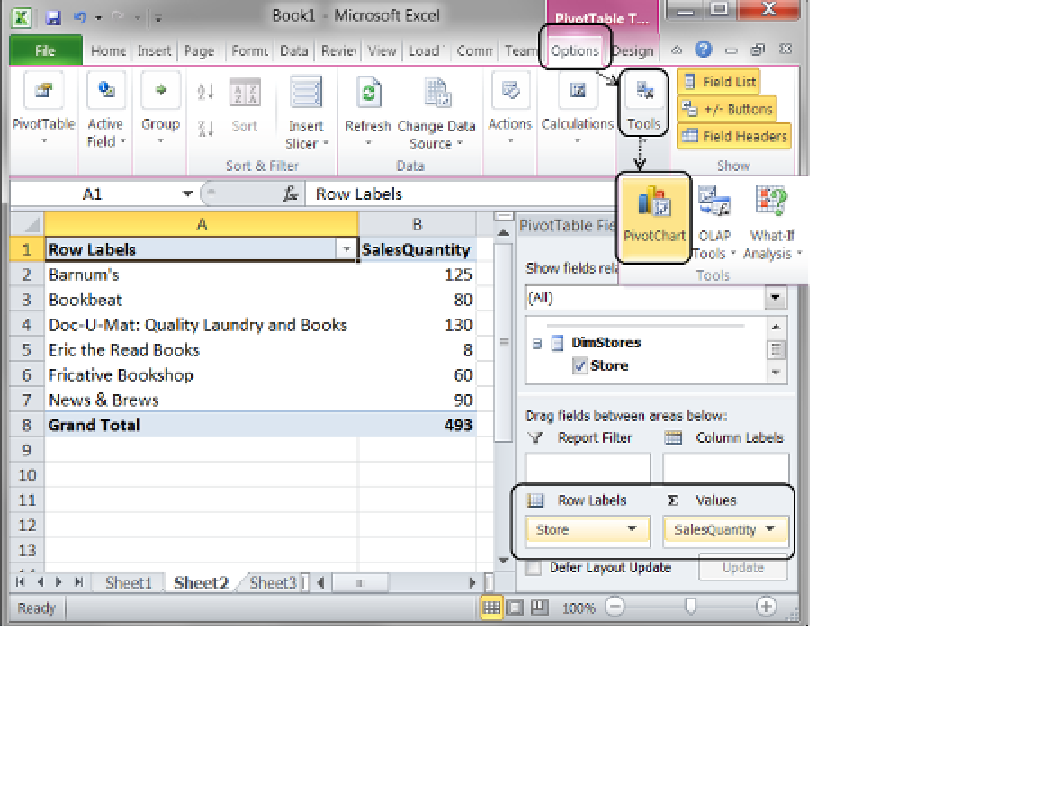Database Reference
In-Depth Information
Figure 15-26.
Selecting data for a PivotChart
■
once again, your Ui may look different based on the resolution. Also, the PivotChart option may take some
exploration to find.
Note
Once you have restricted the data to something more manageable, you can create a pivot chart by
navigating to the Pivot Table Tools area on the Ribbon and selecting the Option tab underneath it
(Figure
15-26
). On this tab, if you click the Pivot Chart button, the Insert Chart dialog window appears,
as shown in Figure
15-27
.