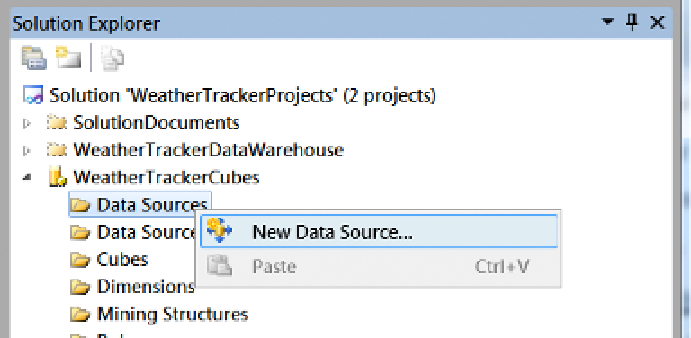Database Reference
In-Depth Information
Making a Connection to the Data Warehouse
You must have a source of data to make a cube. Most often, this source is a data warehouse such as the one that
we built at the beginning of this chapter. In an SSAS project, you are able to connect to the data warehouse by
making a data source object. A data source can be created by right-clicking the folder named Data Sources in the
Solution Explorer window and selecting New Data Source from the context menu, as shown in Figure
2-46
.
Figure 2-46.
Adding a data source
While working in SSAS, a wizard will help you create a data connection. As we will see in Chapters 9 through
12, most of the objects in SSAS are created using one wizard or another.
The Data Source Wizard starts with the welcome screen, but it does not provide much information. Clicking
Next, however, moves you to the next page, which then allows you to either create a new data connection or
use an existing one. Because SSAS is a project inside a Visual Studio solution, if you have created a previous
connection to a database, the existing connections listed are ones that Visual Studio remembered from previous
projects. As you can see in Figure
2-47
, the DWWeatherTracker database is an example of a previously created
connection. Therefore, you will be able to select it as an existing data connection on the Data Source Wizard's
second page.