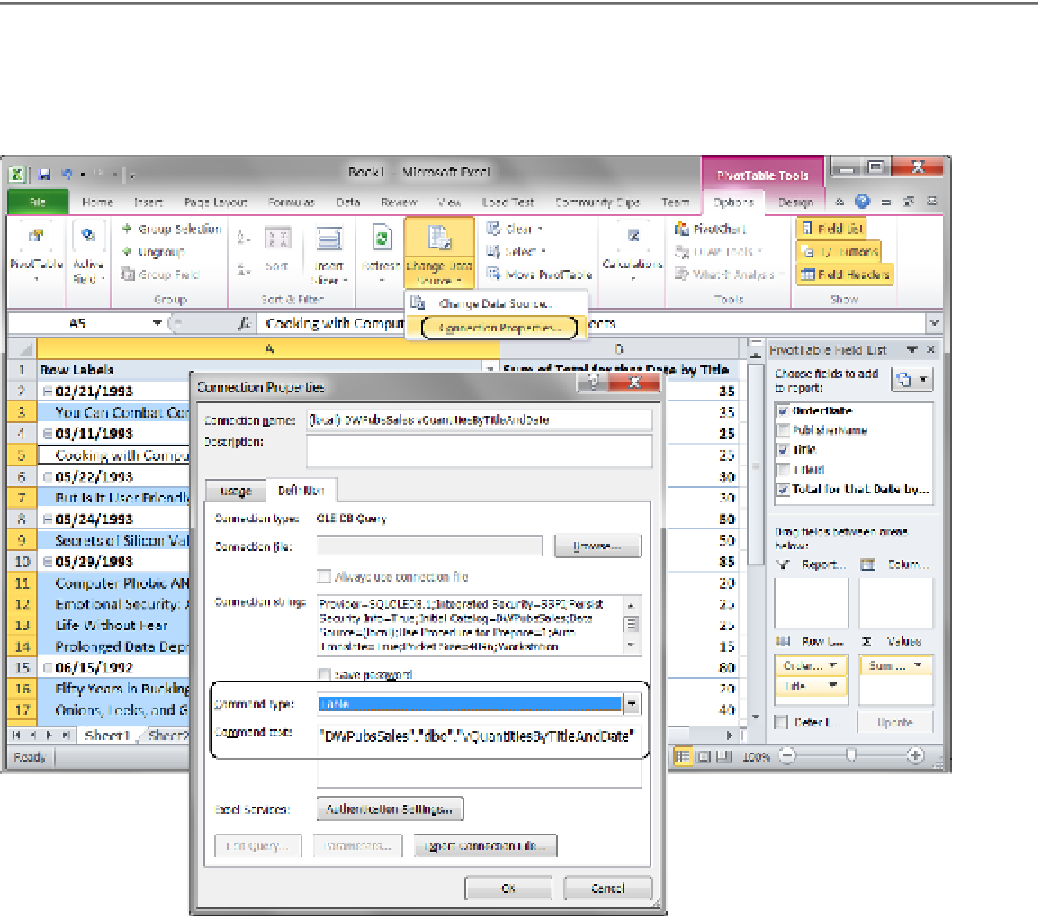Database Reference
In-Depth Information
Reconfiguring a Connection
To reconfigure the connection, your first step must be to make sure you have selected the pivot table in the Excel
worksheet. Then navigate to the Data tab and click the Properties button in the Ribbon. Once you do this, a
properties dialog window appears (Figure
15-13
).
■
Remember that the Ribbon's buttons change appearance depending on the screen resolution, so your
Ribbon may look slightly different!
Tip
Figure 15-13.
Opening the connection properties
You can access and change the command text by navigating to the Definition tab in the Connection
Properties dialog window. In Figure
15-13
, the existing command is pointing to the view called
vQuantitiesByTitlesDate. If we change this to point to another view, like the vAllTables (created in this chapter by
the SQL script file), we can access the information from it and create a pivot table based on its data. Figure
15-14
shows this change.