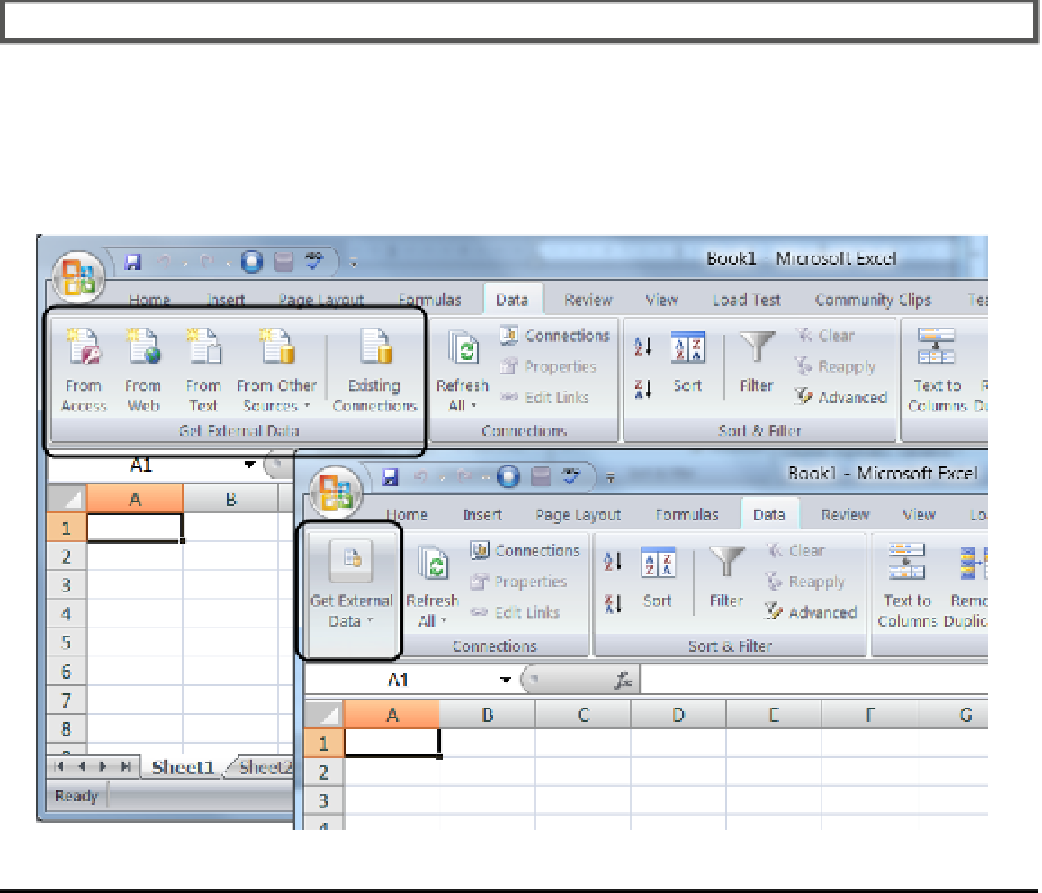Database Reference
In-Depth Information
■
The Ribbon interface exists in office 2007 and 2010. if you are not using one of those versions of office,
you can still connect to sQl server or Analysis server using a very similar process. The major difference is that your
environment will appear differently than it does in this chapter.
Tip
Please note that if your screen is small, the Get External Data button group may appear as a single button
(Figure
15-2
). If that is the case, click the single button for the collection of other buttons to become available.
Once the additional set of options is visible, select the From SQL Server option.
the MiCrosoft offiCe ribbon
we will be showing several screen shots in this chapter that include the Microsoft office Ribbon. The Ribbon
dynamically changes as the window size is increased or decreased. This means that the Ribbon may look
quite different between one screen shot and the next. for example, compare the two views of the Ribbon in
figure
15-3
. Both are of the same window. The difference is simply that the window size has been changed.
Figure 15-3.
The Microsoft Office Ribbon changes appearance based on an application's window size
As you saw in Figure
15-2
, a number of connection options are available. Once you select a connection
option, Excel's Data Connection Wizard begins the process of creating a connection file for you. This connection
file stores both a connection string and a SQL command on your hard drive so that it can be reused in future
reports; this is what the Existing Connection button in Figure
15-3
is used for.