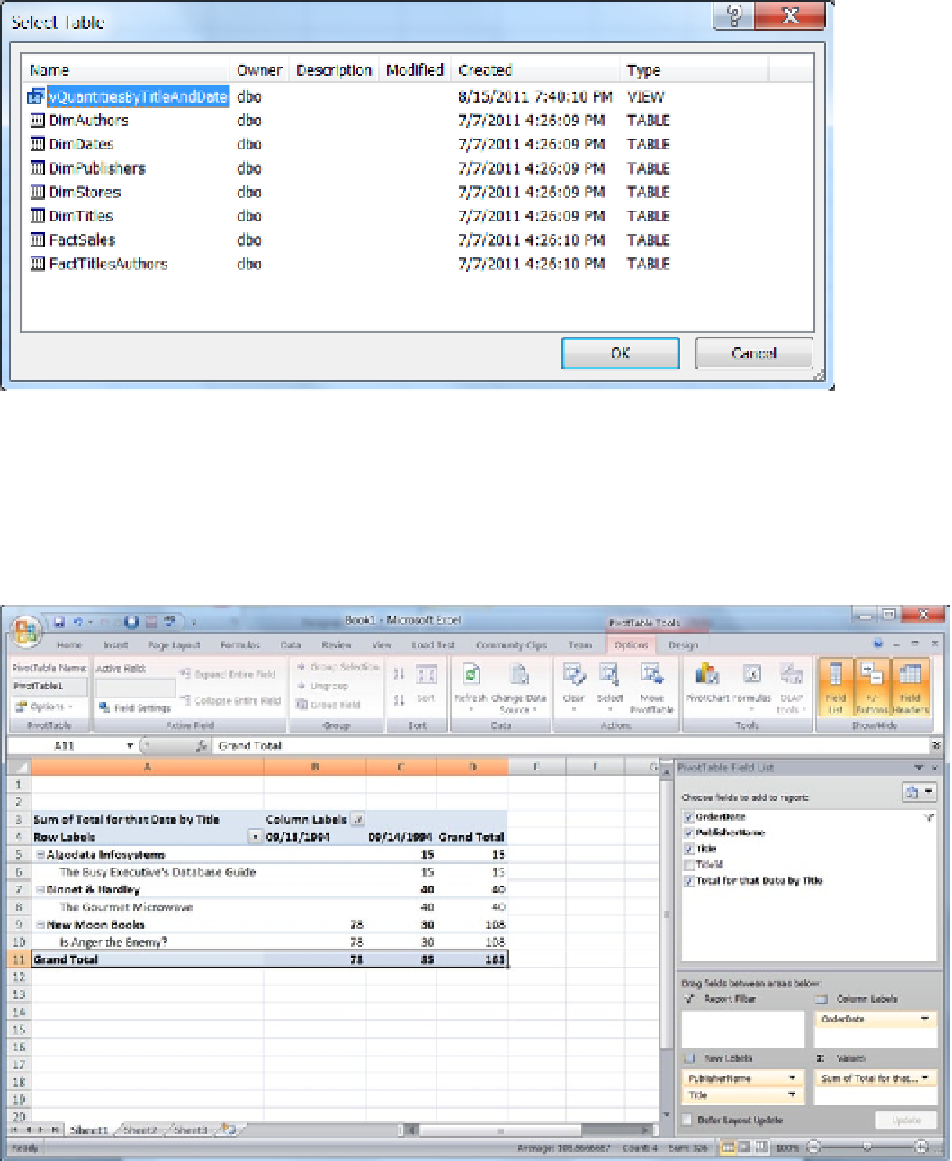Database Reference
In-Depth Information
Using Your Code in Reporting Applications
Once you have created your code, views, or stored procedures, you can use them in a number of reporting
applications. For example, Microsoft Excel allows you to easily connect to a database and access both views
and tables, as shown in Figure
13-25
.
Figure 13-25.
Connecting to a view from Microsoft Excel
In Excel you can display the information in either a tabular or pivot table format. The pivot table format
provides options such as sorting, filtering, and subtotals, and it easily generates charts, making it a popular
choice. This is significant, because as we have seen, many of these features cannot be stored directly as part of a
SQL view's code. Figure
13-26
shows an example of a pivot table using the view we created.
Figure 13-26.
Displaying the report with an Excel pivot table