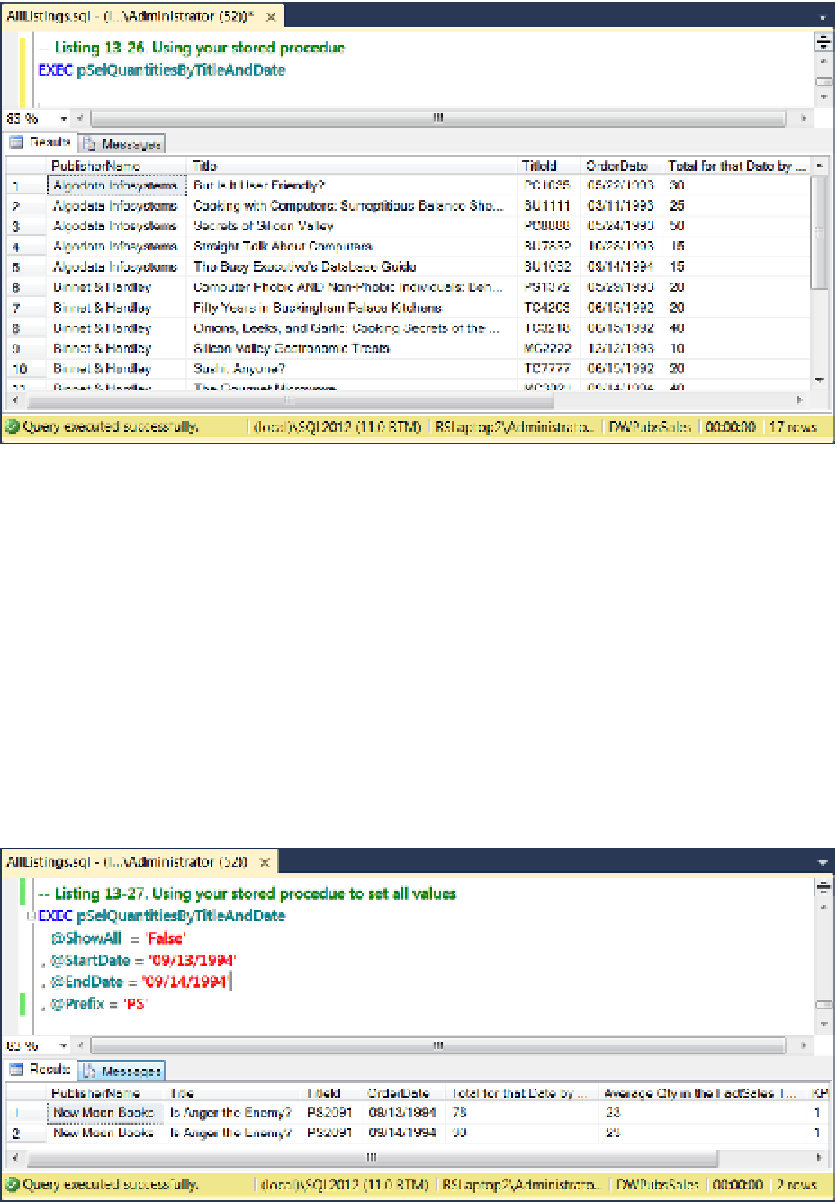Database Reference
In-Depth Information
Figure 13-21.
Results for the stored procedure using the default values
Of course, you can also supply values for each parameter, as shown in Listing 13-27.
Listing 13-27.
Using Your Stored Procedue to Set All Values
EXEC pSelQuantitiesByTitleAndDate
@ShowAll = 'False'
, @StartDate = '09/13/1994'
, @EndDate = '09/14/1994'
, @Prefix = 'PS'
The results of this query display only two rows because of the filters placed on the query (Figure
13-22
).
Figure 13-22.
Results for the stored procedure using provided parameter values
Using default values for your parameters can be convenient because when executing the stored procedure,
not all parameter values need to be set to be able to use any one of them. In Listing 13-28 we are setting only two
of the four possible parameter values.