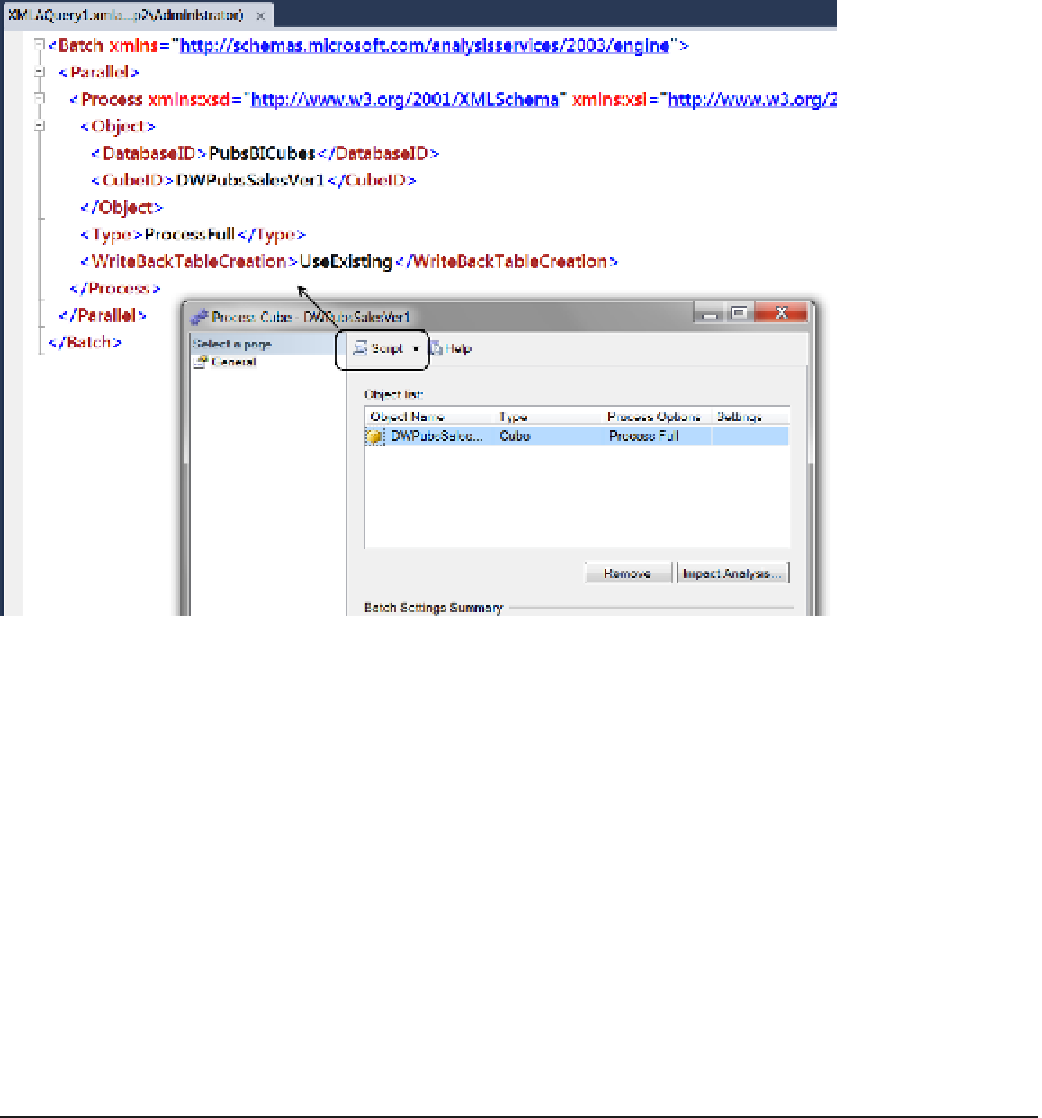Database Reference
In-Depth Information
Figure 12-43.
Generating XMLA Code used for Processing
Visual Studio (Live)
Most management tasks can be performed with SQL Server Management Studio. However, oddly enough, there
are some activities that can only be performed in Visual Studio or with XMLA programming.
In Visual Studio you work with SSAS in one of two ways: live or disconnected. In the normal, disconnect
approach, you create a Visual Studio solution, add an SSAS project to it, and then manipulate the XML code files
that are part of that project. Afterwards you build and deploy your changes, then finally process the cubes and
dimensions to complete your changes. And this is the way we have used Visual Studio so far.
Another way is to use Visual Studio to create a live connection to an existing SSAS database and then make
modifications to it using Visual Studio. This works much like the disconnect option we have been using, but the
difference is that it is a live connection. Therefore, there is no need to deploy the underlying XML code from
Visual Studio to the SSAS server.
In live mode, you are manipulating the dimensions and cubes in real time, any changes are immediately
applied to the cubes and dimensions on the SSAS server.
■
Obviously a live connection is a very powerful option but can be quite dangerous to a BI solution in the
wrong hands. luckily, only ssAs administrators can create live connections. But even so, this option should always
be used with caution.
Note
To connect to the live SSAS server from Visual Studio, use the File
➤
Open
➤
Analysis Server databases
menu option, as shown in Figure
12-44
.