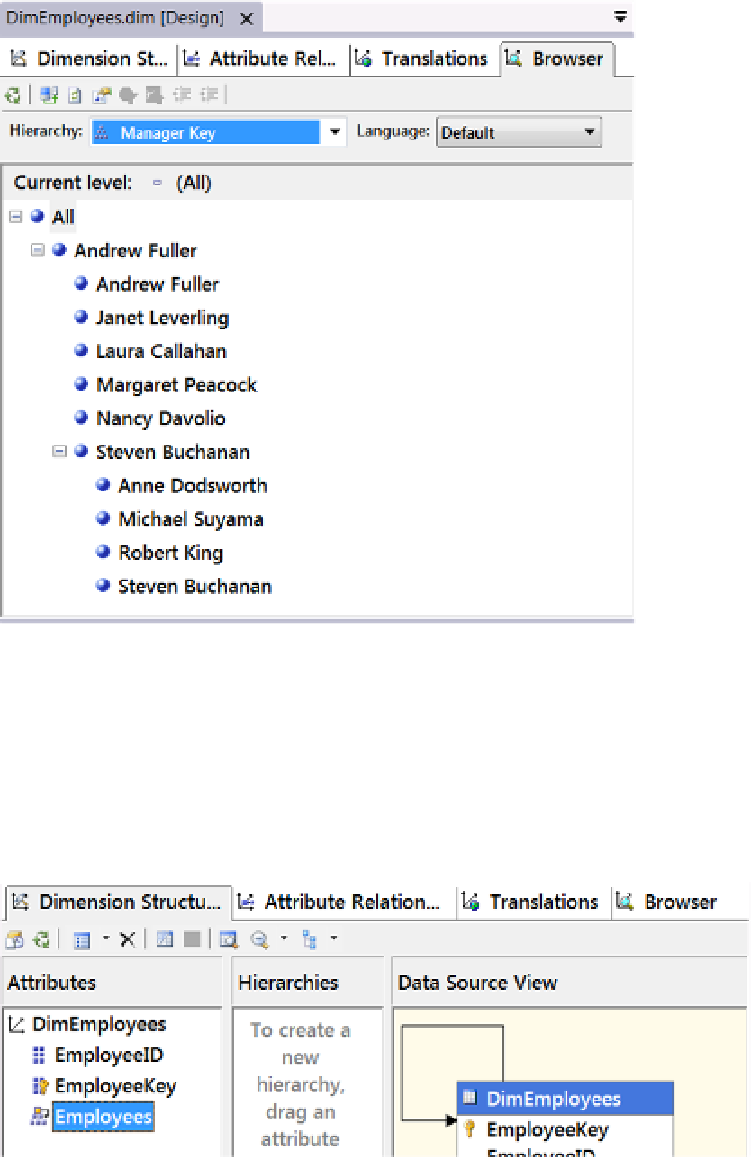Database Reference
In-Depth Information
You do not have to create a user-defined hierarchy in a parent-child dimension. The hierarchy is implied
and will display in the dimension browser as expected once you have deployed and processed the dimension.
Figure
12-30
shows an example of what you can expect to see in the browser. Notice that the hierarchy is named
after the attribute, but you can still expand and see the various levels just as you would in a user-defined hierarchy.
Figure 12-30.
Browsing the DimEmployees dimension
When you first create the parent-child dimension, there will likely be a few adjustments to make. Perhaps
the first adjustment is renaming the attributes to something more self-explanatory. In our example, we have
renamed the ManagersKey to Employees, as shown in Figure
12-31
. Now when the dimension is browsed, the
word
employees
will represent a hierarchy of all employees.
Figure 12-31.
Changing the attribute names