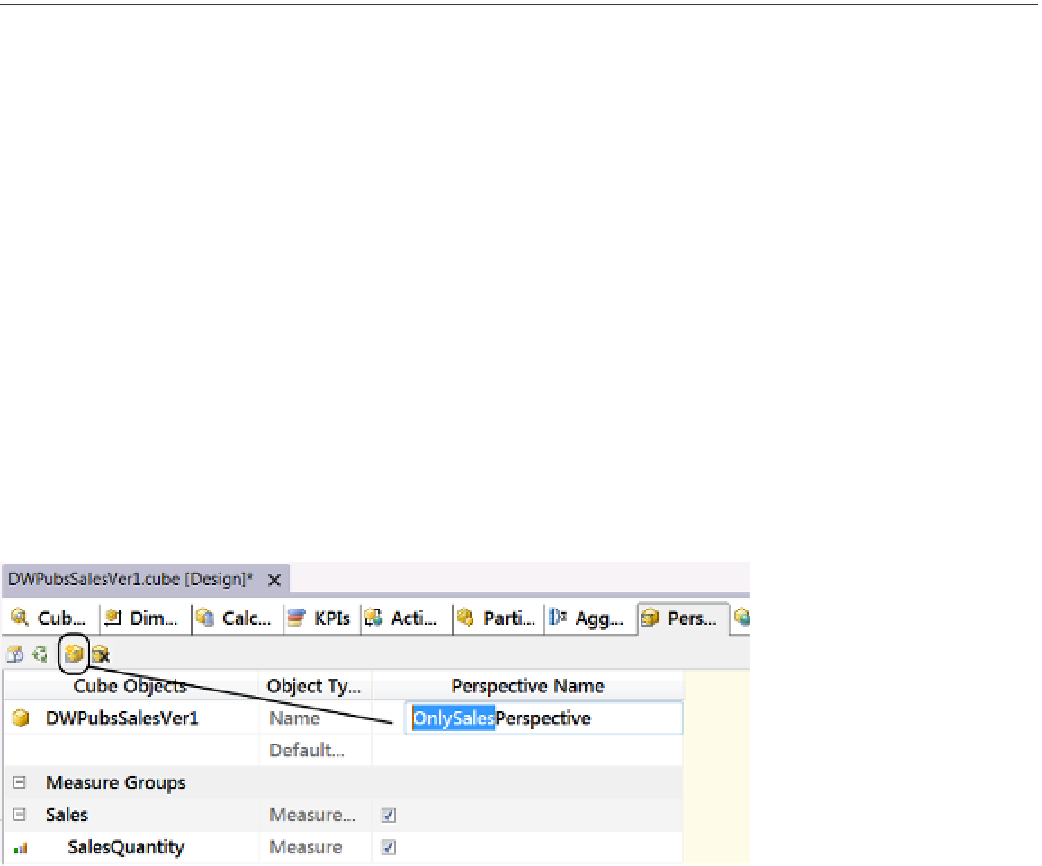Database Reference
In-Depth Information
In general, the number of aggregates that the algorithm considers to be useful is rather small. But your report
users won't notice, because non-stored aggregates are calculated very quickly when a report query runs.
■
microsoft's website has some surprisingly good articles about this subject that are well worth viewing
for further reading on this topic. search the web using the keywords, “ssAs Aggregation design.”
Note
Perspectives
Perspectives are a named selection of cubes, dimensions, and measures. These are similar to a SQL view in that
they allow you to filter what can and cannot be seen by the perspective. By default, whenever you create a cube,
users can see every dimension and measure within that cube. If the cube has a lot of measures and dimensions,
this can be confusing for your cube report builders. You could make several cubes in the same database, but
perspectives allow you to select a subset of cubes, dimensions, and measures.
To create a perspective, navigate to the Perspective tab, and click the
New Perspective
button on the toolbar
(circled in Figure
12-25
). This allows a new column to appear on the Perspective tab. In this new column, called
Perspective Name, provide a logical name for the collection of dimensions and measures to be displayed. Then
select your measures and dimensions by selecting the checkboxes provided below this new column. For example,
we unchecked the measures in the TitleAuthorInfo measure group, shown in Figure
12-25
. Now, no one using
this perspective in a client application like Excel will see those measures.
Figure 12-25.
Unchecking the measures in the TitleAuthorInfo group
Unlike a view in SQL Server, an SSAS cube perspective cannot be used as a security mechanism. In other
words, you cannot determine that only some users have access to the perspective and others do not. If a user has
access to the cube, they have access to all of the perspectives in that cube. If you want to restrict users from one or
more measures and dimensions, you need to create an additional cube instead of a perspective.
Translations
The cube designer allows you to define captions used in the cube for different natural languages. For example, in
Figure
12-26
, we added Spanish to the cube. Of course, just adding a language to the cube designer does you no
good if you do not then add the captions for that language. So, we need to add the Spanish word for each caption,
such as
Ventas
for Sales.