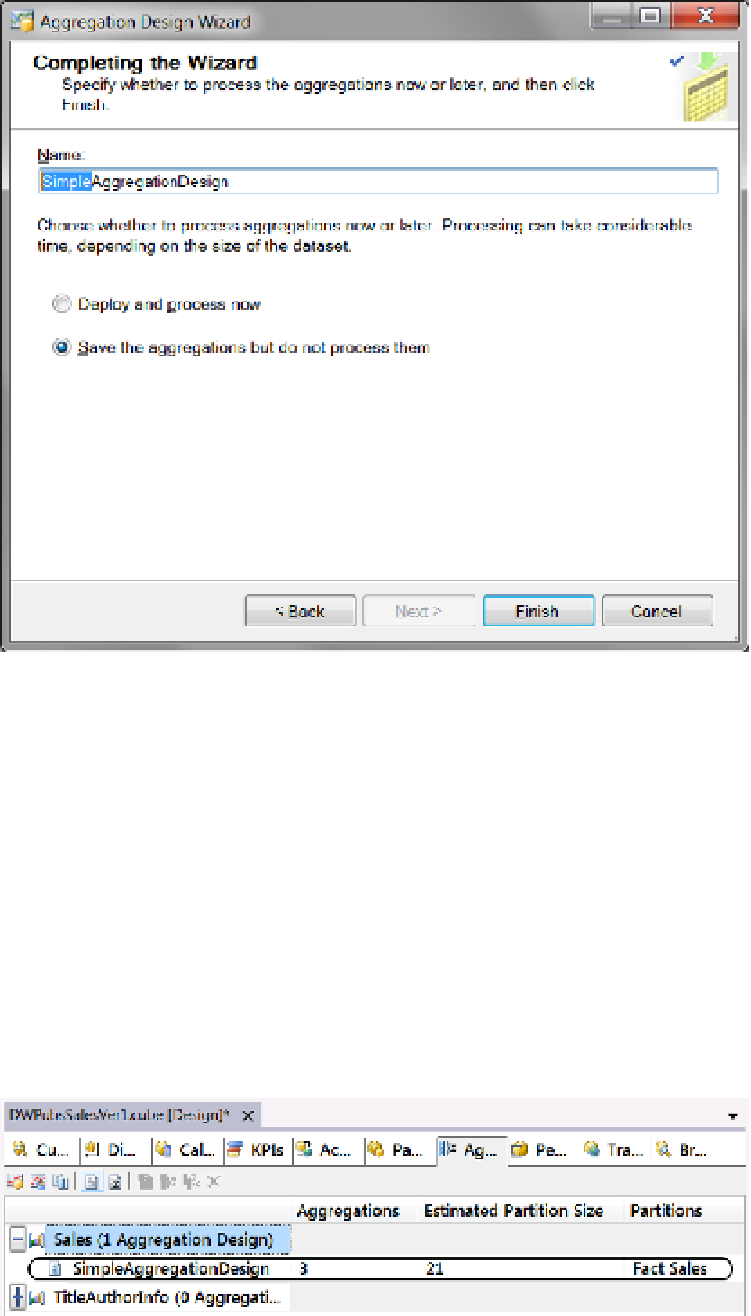Database Reference
In-Depth Information
Figure 12-23.
Completing the Aggregation Design Wizard
As the wizard completes, you can also choose whether to deploy and process the cube when you hit the
Finish button or to delay starting the processing until a later point in time. The two radio buttons on the dialog
window allow you to choose between these options, as shown in Figure
12-23
.
Processing can take several hours; therefore, most companies automate processing to run at night. Most
developers will be designing the aggregations during the day; therefore, choosing to save the aggregations
without processing them immediately will often be a good choice.
When the aggregation wizard completes, the named aggregation design is listed on the cube designer's
Aggregations tab (Figure
12-24
). You may notice that only three aggregations were chosen for this partition.
This number is so small because there are very few attributes and measures in our cube's partitions. And even
if we had set the allowable hard drive space to 1000 GB, Microsoft's algorithm would not have been able to find
enough aggregates to fill up that space.
Figure 12-24.
The named aggregation design on the cube designer's Aggregations tab