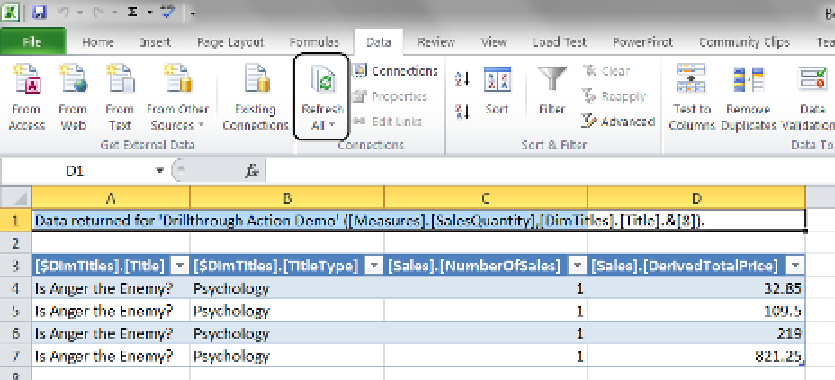Database Reference
In-Depth Information
Figure 12-5.
A drillthrough action report in Excel 2010
Report Actions
Report actions are similar to URL actions with the exception that they are designed to pass query string data to
a Reporting Server report. For that reason, you must have Reporting Server (SSRS) installed and the SSRS web
service running (which we discuss further in Chapter 16).
To create a report action, click the third button, New Report Action (circled in Figure
12-1
). This creates a
new report action and displays an editing window.
Add a name in the Name textbox. In our example, we called it
Report Action Demo
. Next, choose the target
type. We used cells in Figure
12-6
, which means that a user clicks a report cell to launch the report. We also
configured “Target object” to “All cells,” but they can be filtered. You can also provide a conditional statement, but
we will not be doing so here.
he
Server name
and
Report path
settings must be exact for it to find the report page and its folder location.
If you are unfamiliar with SSRS, this may not have a lot of significance to you, but we will be discussing this in
Chapter 13.
In the configuration shown in Figure
12-6
, we have identified the SSRS installation on Randal's computer,
which uses a named instance of SQL. The standard setting when using an SSRS installation on your computer
would be something like
Localhost/ReportServer/Pages/ReportViewer.aspx?
. And, the name localhost would
be configured to your reporting server in a production environment.
The path to the report, in the “Report path” textbox, is dependent upon the name of your report and the
SSRS folder it was deployed to. In our example, CubeOptionsActionReport is the name of the SSRS folder, and
TitlesReport is the name of the report we created and deployed for this demonstration.
Beneath that is the optional Parameters section, which can be expanded using the double arrow symbol.
Here you identify the parameter data to pass onto your SSRS report. In our example, we are passing the
TitleName, so the report generates different output based upon an individual title from the cube.