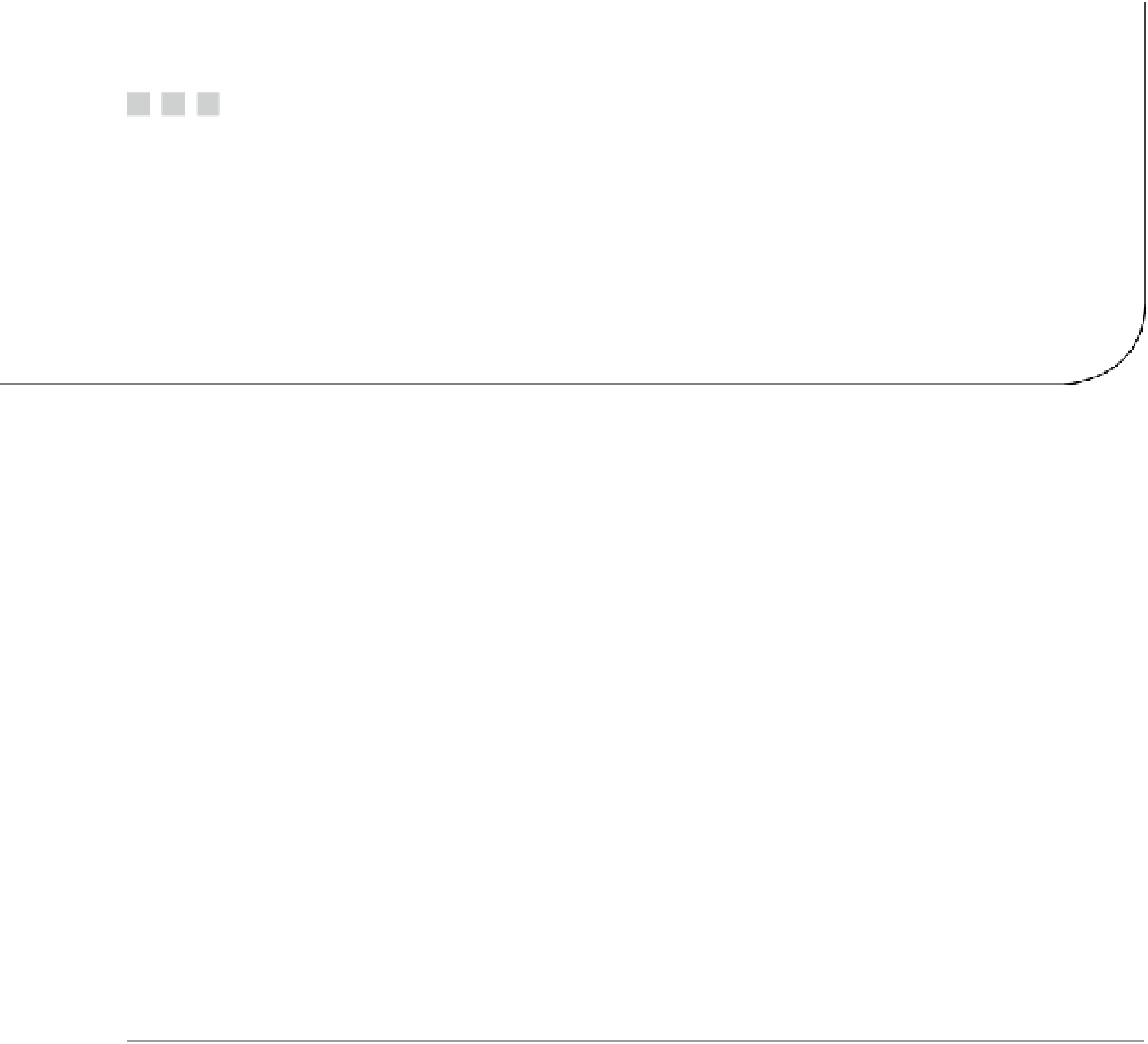Database Reference
In-Depth Information
Chapter 12
Additional Cube and
Dimension Configurations
There are two mistakes one can make along the road to truth . . . not going all the way, and not
starting.
—Gautama Siddharta
In the previous chapter, we handled the first half of the cube configuration tabs. This chapter is a continuation of
Chapter 11, and we discuss the second half of the configuration tabs. We also cover some additional dimensional
designs that, although not required in the Publication Industries cubes, are common to BI solutions.
Additional Cube Configurations
Of the ten cube configuration tabs, we still need to talk about the Actions, Partitions, Aggregations, Perspectives,
and Translations tabs. Let's examine them now.
Not
■
Only one of these configurations is needed for our Publication Industries BI solution, as you will see in the
exercise near the end of this chapter. We did, however, make sure to show you the steps necessary to perform these
configurations on your own if you feel like experimenting. Just remember to use a copy of your solution if you do! You can
also use the copy of the solution we provided in the
C:\_BookFiles\Chapter12Files\Chapter11_Complete
folder.
Actions
Actions give SSAS cubes the ability to drill down into the values of a dimension or utilize other applications to
provide more information beyond what is contained within your cube.
This feature has been in SSAS for more than a decade. And yet, after all this time, only a few clients are
designed to use actions. But there is hope! Excel 2007 and Excel 2010 support actions, and we anticipate other
clients becoming more savvy in the future as well. Let's take a look at how actions are configured.
To add an action to your cube, activate the Action tab and click one of the three buttons (New Action, New
Drillthrough Action, and New Report Action) circled in Figure
12-1
.