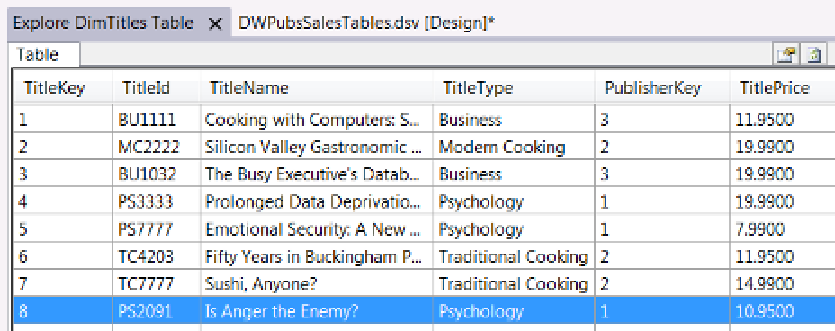Database Reference
In-Depth Information
Figure 11-44.
Checking the TitlePrice
on first inspection, you may think this value is incorrect. but looking at the NumberofSales measure in
Figure
11-43
, you can see that this title sold four times. And, if we add the order number to the results, we
will see that the value comes up to the correct amount of $10.95. This is because the results are reduced to
the granularity of an individual order number and not the collective total of a particular title. Therefore, this
means that our CurrentStandardPrice derived member is working correctly, but you might want to hide it
from casual view later if you think it will confuse report developers.
Validate the CalculatedTotalPrice Measure
Next, let's look at the CalculatedTotalPrice measure (Figure
11-42
).
1.
Locate the row with the title is Anger the Enemy? Notice that the derived member
CalculatedTotalPrice indicates a value of 4730.4, but the DerivedTotalPrice has a
value of 1182.6.
Here you can see that that CurrentStandardPrice aggregation value has been multiplied by the sales quantity,
giving us an incorrect value of 4730.4. The total price of all four sales should be $1182.60. This indicates that
for this particular calculation, using a calculated member will not work, but the DerivedTotalPrice is correct.
Configuring the DWPubsSalesVer1 Cube
Now that we have an understanding of what works and what does not, we must to apply the working
features to version 1 of the cube.
1.
Navigate to the DWPubsSalesVer1's Cube Structure tab of the cube-editing window.
You can do this by right-clicking the
DWPubsSalesVer1.cube
file and selecting View
Designer.
2.
Highlight the Sales measure group, as shown in Figure
11-39
.
3.
in the Sales measure group, right-click and choose New Measure from the context
menu. The New Measure dialog window will appear, as shown in Figure
11-39
.
4.
Select the DerivedTotalPrice, and click oK to close the New Measure dialog window.
5.
Right-click Sales measure group again, and choose New Measure from the context menu.