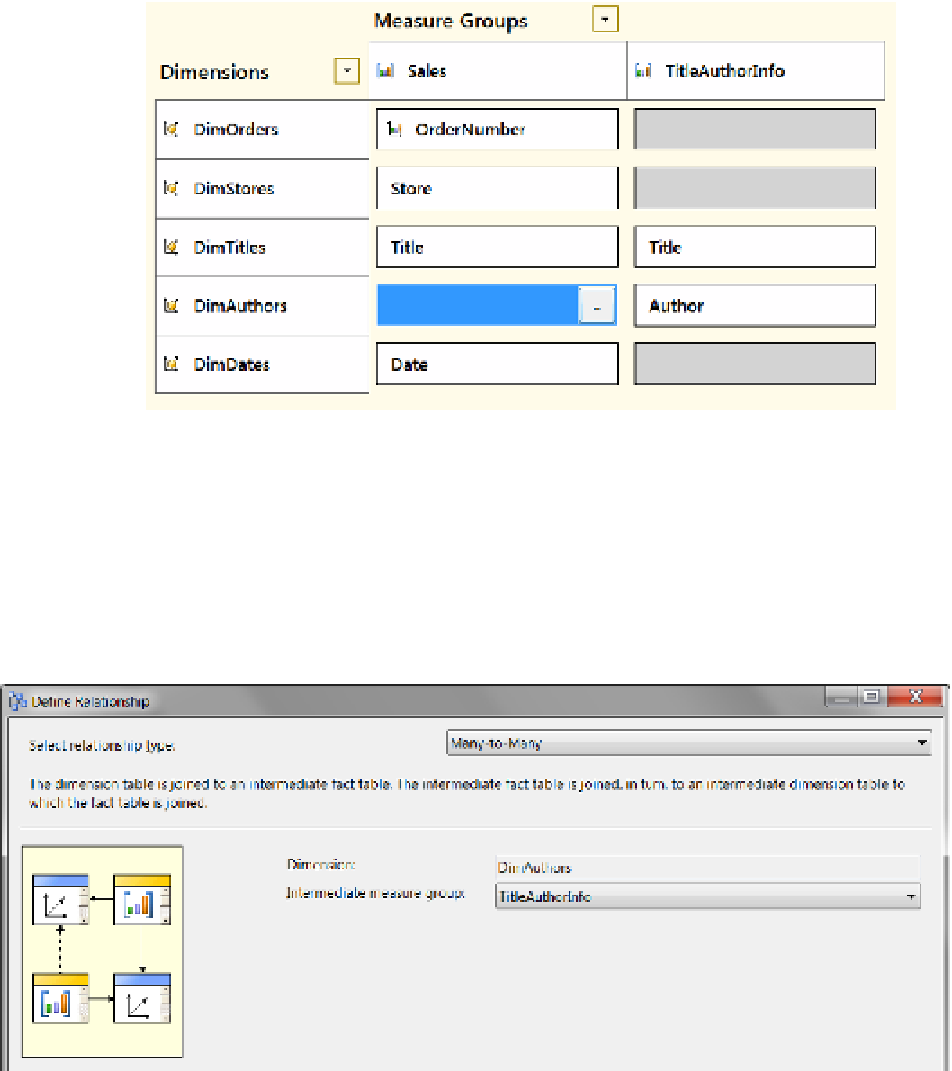Database Reference
In-Depth Information
6.
Click oK to close the Define Relationship dialog window.
7.
Click the cell beneath Sales column and alongside of DimAuthors row. This cell
should currently be blank (Figure
11-27
).
Figure 11-27.
Configuring the DimAuthors dimension
8.
Click the ellipsis button when it appears, and the Define Relationship dialog window
will open.
9.
Change the relationship type in the Define Relationship dialog window to Many-to-
Many using the “Select relationship type” dropdown box (Figure
11-28
).
Figure 11-28.
Selecting a relationship type for the DimAuthors dimension
10.
Using the “intermediate measure group” dropdown box, select TitleAuthorinfo, as
shown in Figure
11-28
.